If you’re trying to build a website, some resources are necessary to get you up and running. To begin, you’ll need somewhere to host your website and a way for folks to interact with it. You’ll need a way to actively manage it day by day, create new content on it, or monetize it with ads. Perhaps, you will want to freshen up its looks and appearance or apply some keyword research to up your SEO game.
With that in mind, it can be rather confusing when you’re just getting started, with umpteen different tools and services that you’ll have to interact with regularly. That’s merely for setting up your site, let alone taking the time to power its back-end processing and continually updating it. Therefore, I’d like to try and make this easier on you by recommending some of the must-have tools for any publisher.
These are the very best ones that I rely on for every waking hour, and they might help you out, too…
- WordPress
- WordPress Plugins
- Site Hosting
- Domain Name Registry
- Tables Generator
- CDN
- Display Advertising
- Keyword Research
- Keyword Tracker
- Office Management
- Writing And Writers
- Affiliate Marketing
- Branding
- Internet Essentials
- Audience Building
- Traffic Estimation
- Chrome Web Extensions
- Technical
- Guidelines
WordPress
LINK (to the overall themes explorer): ThemeForest
LINK (to our recommended theme): Soledad Multi-Concept WP Theme
If you need your site to look good and have a personable face, WordPress is highly customizable. Yet, there is an abundance of themes and templates that you could layer on top of it to really make this site yours. The particular marketplace where you can find endless WordPress themes is ThemeForest.
On a side note, they feature specific templates for e-commerce storefronts, newsletters, blogs, and anything else running on WordPress. As a whole, there are thousands to choose from, but my personal favorite (which is what you’re reading on right now), is the Soledad theme.
It’s one of the most popular templates, mostly owing to how versatile it can be when it comes to any form of configurability. In fact, you could easily run several different websites side-by-side using just Soledad between them. But, with minute tweaks to their appearance and user interface.
WordPress Plugins
For the most part, WordPress has all the tools that you need built-in. Although, a few plugins or add-ons won’t hurt. If anything, they could be serious lifesavers to help maintain and keep your site going reliably and smoothly. The functionality and power they add to WordPress have been invaluable.
They range from backing up your content, just in case something were to occur, like an outage. Or, it could provide an added layer of security, protecting your site from malicious attacks. Among the best plugins that I’ve used, and would be more than happy to recommend, include…
1. Backup Plugins – Keeping Your Files Safe And Sound
LINK: UpdraftPlus Backup Plugin
First and foremost, you need a steady and secure method of backing up your files and database from WordPress. In doing so, ensuring that you always have a copy to fall back on, rather than accepting that it’s gone in the event that something wiped the active copy. For that, I recommend the UpdraftPlus plugin.
It’ll periodically back up your files over to an Amazon AWS S3 storage server and do so effortlessly (other storage options are available). It works brilliantly in my case, by keeping the general database backed up daily. Meanwhile, having the files backed up once a week. Aside from peace of mind, I could otherwise restore them in a jiffy.
2. Site Migration Plugins – Make Moving Hosts A Bit Easier
LINK: All-In-One WP Migration Tool
Our next recommendation isn’t something that you’ll be interacting with regularly. Still, it’s nice that it’s there, at your disposal. Migration plugins generally aid in, as their name might imply, migrating a website from one host to another. Again, you’ll only need it once in a blue moon or thereabouts.
However, it does wonders to expedite the migration process. Plus, it could help to get your site going again more quickly following the migration. You’ll be thankful to have these around, such as a plugin literally called the All-In-One WP Migration when it’s time to step up and upgrade to a different host.
3. Security Plugins – Protecting Your Website From Attacks
LINK: Wordfence WP Security Plugin
Then, we have security to worry about. While it would be nice to have a comprehensive cybersecurity solution looking after you, it’s not usually necessary (or worth the cost). Even a more basic add-on at the plugin level for WordPress, like the one offered by Wordfence, is more than robust enough.
It can help to secure your site against some of the more common malicious attacks, such as getting a DDoS strike. Wordfence has some other neat functions, as well. For example, it could block suspicious traffic from clogging up your site, set up a firewall around your domain, and a whole lot more.
4. Redirection Plugins – Clean Up Those Broken Links
LINK: Redirection WP Tool
Last but not least, having a redirection plugin around would be nice. At the very least, tools such as a literal Redirection plugin can help in redirecting and forwarding URLs. It’s a nice-to-have for your site to reduce linking errors. Plus, it functions reliably and prevents visitors from getting stonewalled.
For example, issues such as a 404 ‘Page Not Found’ , which your visitors will stumble upon due to broken or non-existent links on your site. This effectively tidies out a website, in particular, ones that have been around for a while, as they have a higher chance of breaking links.
While it generally makes for a more pleasing and continuous browsing experience for your visitors. It can help in other ways, too. Fun fact, Google’s search algorithms can punish sites that have plenty of broken links. Getting rid of these errors could elevate your site higher up in the search results.
Site Hosting
Before you think about doing anything else, you’ll of course need a server to host your website on. An array of options are available to go about this. Some of the ones that I’d recommend, based on what size your budget is, the heft of the traffic leading into your site, and other requirements include…
1. AWS Lightsail – Ultra-Fast Hosting
LINK: AWS Lightsail
If you need lightning-fast hosting, my recommendation goes out to AWS Lightsail. It’s no doubt one of the speediest options available, meaning that your visitors won’t have any trouble loading up pages and browsing around with buttery smoothness. Nonetheless, they do have some drawbacks.
In that, Lightsail needs some technical knowledge when setting things up, given that it’s practically a Linux server. They’re often the opposite of user-friendly. On the flip side, at least the performance is a blast, and the overall cost of hosting it on Lightsail is relatively low, too. Overall, a win-win.
2. iFastNet – The Budget Option
LINK: iFastNet
Your next pick, if you’re inclined to sacrifice a bit of speed for lower running costs, is iFastNet. They’re the best option in this regard. Frankly, the performance isn’t the best or smoothest. As such, it’s only ideal for sites that attract minimal traffic. Or else, it’ll start chugging once loads of people come in.
But hey, it’s a good place to start if you have a small budget and aren’t expecting to see a huge jump in traffic anytime soon. For just $5 a month, you could host 20 sites at a time under a single account. On top of that, you get unlimited storage, so it’s a pretty good deal if you’re new to the game.
3. Ezoic – Free And Featureful
LINK: Ezoic (Web Hosting)
Better still, you could otherwise get away with hosting your site entirely for free. But, that’s if you’re using Ezoic (more on them later). Their main line of work revolves around displaying premium ads to help rake in handsome ad revenues through monetization. Other than that, they also offer site hosting.
It’s completely free once you’re a member, and has unlimited storage, with all the features that you possibly need. Admittedly, it’s not as fast as Lightsail, but it’s about the same performance as iFastNet. If you’re already subscribed to Ezoic, you may as well use it before jumping to a dedicated server like Lightsail.
Domain Name Registrar
LINK: Cloudflare (Domain Name Registrar)
Naturally, your brand-spanking-new website needs a domain name, too. This is, in simple terms, the website’s name and URL address that’ll identify it as your own, whenever someone searches it up on the web. Usually, getting one registered to your site is both a hassle and an expensive endeavor.
You’ll have to go to domain registrars and pay a upfront sum to just get that domain name. It’s not helped by the many domain registry services that are more than happy to rip you off with their high premiums. If you want the best deal in town, look no further than Cloudflare’s registries.
They offer their own registrar service, but this time, following a unique cost-price model. This means that you’re paying them only for the domain name, with no excessive fees or markups attached to it. Consequently, you could get domain names from Cloudflare for around half as much.
Tables Generator
LINK: HTML Tables Generator
Did you know, that Google’s search algorithms scour web pages for rich media within them? It’ll then take that into account when ranking sites and setting them an SEO score. “Rich” media also includes tables (as well as charts or graphs), as a way of showing information more clearly at a glance.
This would be especially useful for those sites that create lengthier and more in-depth content, like ours! A bunch of data being strewn about isn’t tidy, so it’s worth putting them into neatly organized tables. There already are several options to manage that, such as installing a WordPress plugin for tables.
Or, you could try simply copying and pasting an Excel spreadsheet into WordPress. However, it won’t look as nice once it’s on there. A far better (and simpler) alternative than those two is using tools like HTML Tables Generator. You could instead copy your spreadsheet there, and it’ll cleverly format it.
This means saying goodbye to tables that don’t span the whole width of the page. Or, tables that are formatted awkwardly between the text. Worse, tables that stretch their way out of bounds. This tool is free to access, easy to use, and you could generate tables in either HTML or visual styles.
CDN (Content Delivery Network)
LINK: Cloudflare CDN
Hosting your site on a singular server used to be the norm. Although, it’s just not that sufficient these days. With potentially thousands or millions of folks logging onto your website in succession, or all at once to enjoy your content, one server simply can’t cope with the bandwidth needed to serve a page.
To mitigate slowdowns and bring a more enjoyable and faster-browsing experience, you need a CDN (content delivery network). Instead of just one server, CDNs are servers that are widely distributed in other parts of the world. This way, they could cache your content and media around the globe.
Once a page is ready to be served up, it can load in more quickly. In other words, it won’t matter how many people are visiting at a time. Moreover, irrespective of what part of the world they’re browsing from. In addition to a better experience, sites that load faster get a boost from search engines, too.
CDNs, like the ones offered by Cloudflare, offer other benefits, as well. These include better security and improved optimization for the end-user experience. Not to mention, it makes scaling your site a lot easier. Even Cloudflare’s free options are already pretty good, let alone their well-made paid tiers.
Displaying Ads
LINK: Ezoic Premium Ads Network
If you plan on making a living out of your website (why not… for all your hard work), monetizing it by displaying advertising is your go-to option. Generally, most newer sites that have just set up shop use Google’s AdSense to embed and show ads. Hence, earning you ad revenues as time passes.
It’ll then start accruing if someone scrolls past those ads, looks at them, and better yet, clicks through them. However, we’ve written extensively about how you can earn a whole chunk more with other ad providers. By far the best of the bunch is Ezoic, based on my own eye-opening experiences.
Within just a month after switching from AdSense to Ezoic, our monthly ad revenues skyrocketed by a whopping 3.5x. Currently, our daily earnings for ads from Ezoic are yielding at least 3x more every 24 hours than what AdSense would’ve paid us across an entire month back in the old days.
Ezoic manages this by using AI and machine learning to fine-tune the ad layout for your webpage. It then dynamically alters the placement, sizing, density, and type of ads that get shown. This ensures that these ads could better attract user engagement from folks visiting your website.
Furthermore, it could tailor these ads for every site visitor, and tweaks the ad layout automatically to enhance the user experience. They have many other perks, as we’ve detailed in an exhaustive review. While you’re there, you can compare Ezoic against its rivals like AdSense, Mediavine, or AdThrive.
Keyword Research And Backlinking
LINK(s): Ahrefs
- Keyword Generator (Free)
- Keyword Difficulty And SERP Checker (Free)
- Website Authority Checker (Free)
- Ahrefs Toolbar (Chrome Extension)
One of the most important aspects of creating content is practicing some good keyword research. These can give you insight into what keywords, topics, or niches you should focus on that can aid in attracting more traffic. Additionally, they can help with maximizing your site and content’s SEO.
Possibly, understanding what most people are looking for could even earn you a top spot in the search results. Besides looking at the right key phrases and terms, there’s also backlinking to consider. It’s one other key factor in boosting your SEO, by creating an extensive web of links to and from your site.
If you’re on a tight budget, we previously listed some of the best free keyword research tools available. These could extend anywhere from generating new keywords to supplying content ideation. Although, and if you’re willing to spend the extra shillings, I’d highly recommend that opt into Ahrefs.
For an all-in-one solution, they provide incredibly extensive tools, encompassing all aspects of keyword research. You could learn more about a particular keyword or how well it performs in search volumes. Other than that, you may even compare it to your competition, and take inspiration from them.
Keyword Tracker
LINK: SERPROBOT
Earlier, we mentioned keyword research and the tools you can use to find what keywords you should be working on for maximal SEO. On top of that, to get the highest possible chance of ranking well in Google and start pulling in traffic en masse. But how can you keep track of it, anyway?
Well, that’s where we have excellent tools like SERPROBOT. They can actively monitor how well your website is ranking given a selection of keywords. These ought to give you valuable insight into how a range of keywords could be improved and optimized with your research in the future.
You could then correlate this with your past attempts, to study what works, and what doesn’t. In addition, SERPROBOT even has a free tracker. Albeit, it’s limited to how many keywords you can track at a time. Still, it’s decent enough, and if you need more, its paid services are pretty affordable, too.
Office Management Software
Once your site is up and running, it’s necessary to have some tools to both manage the site and your business. In my case, I have two particularly important office and day-to-day management tools that make running our online business just a little bit easier…
1. CRM (Customer Relationship Management) – Analyse Your Connections
LINK: Copper
Among the most treasured tools that I have for managing the site is Copper. They happen to also be one of the best CRM services out there. After you’ve had it set up, it’ll link neatly up to your Gmail and other Google services. For instance, being integrated into your Google-powered calendar or to-do list.
This allows you to more easily analyze and keep track of your customer relationships at a glance. As such, it can offer valuable insight into how you can grow your business. It does so by looking into the connections and interactions between yourself, your clients, users, partners, and so on.
2. Accounting Software – Keeping On Top Of Your Finances
LINK: Xero
Besides that, every business needs something to work on accounts with. You shouldn’t have to rely on Excel spreadsheets, given that there are loads of more elegant solutions out there. Thus far, I had good times working with Xero, and their premier accounting tools and software.
This should help you to efficiently and neatly keep track of your finances. Be it paying to host the site, or jot down your ad revenues. Alas, Xero’s accounting kit is a tad expensive. However, given their use and benefits, they’re well worth the expense, with upsides that far outweigh the fees.
Writing And Writers
LINK: Upwork
If you have serious plans on cranking out content at a steady pace, it’ll be hard to manage all that by yourself. Unless you already have some mates joining you, it’s worth looking into hiring some writers. For something more flexible, freelancing is the way to go, and I know the right place to look for writers.
There’s a wide array of platforms that are built to connect you with a wide pool of would-be writers. Amongst all of them, my personal recommendation goes out to Upwork. The sheer vastness of their userbase means that there’s a bountiful quantity of highly skilled writers to add to your team.
Plus, they have reliable escrow services to ensure that you could more easily pay your writers or sort out their compensation. Moreover, Upwork features neat tools to assign work and new contracts. As well as, a handy built-in chat and a messaging system where you can collaborate and speak to them.
You can build 3000 word articles that are written well for around $30-$50.
LINK: SmallSEOTools.com
There’s one thing that Upwork can’t offer, mind you. That’s the ability to keep an eye on your writers’ work. While most of the writers that I’ve worked with are genuine and hardworking in their talents. A select few have been somewhat liberal at cutting a few corners here and there in their writing.
It includes the copying and pasting of work that might not be theirs, yet presenting it as their own. This is otherwise known as plagiarism, and it’s a real nightmare for publishers like you and me. Something like this could seriously impact your site’s reputation, while also getting you caught in legal trouble.
Copyright wrangles, usually impacting publishers far more than the writers, could cost your business significantly down the line. Therefore, it’s a good idea to keep a plagiarism checker on hand, like the ones created by SmallSEOTools.com. This way, you can double-check that their content is original.
Affiliate Marketing
LINK: CJ Affiliates
If you’re keen on maximizing your site’s income stream, I’d suggest looking into participating in some affiliate marketing. Essentially, it’s a process where a company or brand pays you, the publisher, who can openly market and advertise their goods or services on your webpage. It’s just that simple.
This could be in the form of dedicating a feature post to them, typically. Doing so helps the brand on the other end to generate sales through greater visibility. In return, publishers like you and me can earn commissions anytime someone clicks through and purchases said good and/or service.
The old way of practicing affiliate marketing is somewhat a mess. Oftentimes, it requires you to send a bunch of cold calls and email countless companies to see if they’d be willing to work with you. It’s a tedious workload that also happens to be quite a substantial metal drain. These days, it’s a lot easier.
Now, you have solutions that offer to streamline the affiliate marketing process for you, and it’s done through an affiliate broker. My recommendation would be CJ Affiliates, after having worked with them. All you need to do is focus on creating content, as you leave the talking and dealing with them.
Branding
LINK (for social artwork and graphics): Canva
LINK (for designing logos): Looka
Aside from any written content that you might create, rich media like striking images and informative videos are a great way to boost the quality and vibrancy of your website. In turn, boosting the value it adds to your users. A bit of graphic design goes a long way in adding a dash of color to your site.
In my view, Canva is the best site to create graphics on and visuals for your site. For instance, you may want to customize the theme and overall appearance to reflect the user interface. Meanwhile, the site may also benefit from having a colorful and distinct logo. The best place to create one is on Looka.
LINK: Ezoic Video Player
Moving on, it might also be nice to add some videos to supplement your content, as well. The easiest way to do this is by uploading videos to YouTube. Or, linking an already existing one, and embedding it to your site. It’s a straightforward method of adding variety to the type of content on your site.
If you’d rather not rely on YouTube, you could instead use Ezoic, once again. They offer video hosting solutions similar to YouTube. In addition, they also allow you to monetize those videos through their advertising network, netting you higher ad revenues. If you’re already a user of Ezoic, it’s free, too.
Internet Essentials
Next up, we have what I like to call, ‘Internet Essentials’. These encompass a wide selection of tools or services, with miscellaneous purposes, to help run your site. And, they may also provide a lot of value in making sure your site is working properly…
1. Google Search Console – Indexing Your Site Into Google
LINK: Google Search Console
First up, we have Google’s Search Console. This is a useful solution that you can rely on to ensure that your site has been correctly indexed with Google’s search engine. Best of all, Google Search Console is also a way to study your site’s performance and usability, and offer troubleshooting solutions for errors.
In short, it could provide regular insights into how your site is running. For instance, it can note down should certain elements within your webpage break. Or, if the text is too small for comfy reading, Or, perhaps remind you if the site isn’t mobile-friendly, and keep you up-to-date on optimizing your site.
2. Google Analytics – Gather Data Surrounding Site Traffic
LINK: Google Analytics
Speaking of Google, we then have Google Analytics. If you’re intrigued about your site’s growth, it’s a good idea to sit down, and take some time analyzing traffic. This means looking into how many folks are visiting your site. It includes gauging how much time they’re spending on each page.
Alternatively, studying whether or not they’re enjoying the experience, or if they’d rather bounce to a competing website altogether. You can then parcel this data together to get an idea of how to make improvements. Who knew that Google’s own tools provide some of the best real-time data analysis?
3. Gmail And G Suite – Work And Collaborate With Others
LINK: G Suite
As you’re keeping your site going, you’ll obviously need a way to make contact with others. Be it with your business partners, employees, and freelancers, as well as your users and customers. You need an emailing service, so why not opt for the most prevalent and best one out there, Gmail.
You might also benefit greatly by opting for Google’s entire G Suite service. This gains you access to additional collaboration, workspace, and productivity tools. For example, sharing your calendars and email, synchronizing work on Google Docs and Sheets, or saving data collectively with Google Drive.
4. Code Validation Tester – Making Sure Your Site Isn’t Broken
LINK: W3C Markup Validator
Seeing how much content you’re working on at a time, it’s expected that at some point, certain things on your site might break. Usually, tiny and unassuming scripts and elements that you might’ve never noticed before. From a technical standpoint, the HTML formatting on your site isn’t working right.
Some aspects might be missing or broken, thus impacting the accessibility of said page or content. A good habit to prevent this is by habitually getting your pages scanned with tools like W3C. Using the markup validation solutions there, it’ll ensure that a page is set up and formatted properly.
5. Speed Tester – Check Your Page Loading Times
LINK: WebPageTest.org
Surprisingly, having a webpage load slowly is a lot more detrimental than it might seem. For starters, having sites with painfully slow loading times kills the buzz, so to speak, with user experience. Taking ages just to load up is a sure-fire way to encourage your audience to jump ship to a speedier site.
Moreover, the poor performance would also be measured closely by Google’s algorithms. Sites which load slowly are more likely to be bumped further down in the search results. Plus, it contributes to bad SEO scores. Knowing this, it’s wise to pre-emptively make sure your sites load faster from the get-go.
You could measure this using tools such as WebPageTest.org. Run a page through it, and it’ll tell you how quickly or slowly a page or site loads up. Its metrics are based on numerous factors, like regions or even the browser. This ought to give you ideas of how to optimize your site and speed things up.
6. Screen Recording Software – Make Quick On-Screen Videos
LINK: Screencastify
LINK: Screencastify (Chrome Extension)
There’s no better way to show tutorials, guides, or make a point than a video. It’s a good thing then, that video recordings have come a long way. These days, you can easily download a simple Chrome extension, such as Screencastify, and record what’s on your screen at any moment to share it.
7. Payments – Cheap And Easy Ways To Send Money
LINK: PayPal
LINK: Stripe
As with any business, there’s going to be a lot of money moving in and out. In my case, that’s having to pay our team of writers and cough up fees for the many programs and services that I rely on. For easier and cheaper payments to anywhere in the world, look no further than PayPal or Stripe.
Audience Building
LINK: OneSignal Push
LINK: Mailchimp
To continually evolve and grow your site, it’s necessary to actively engage with your audience. This is the case when you’re inundating them with regular content to enjoy. While making said content day-by-day is relatively easy, getting the word out and letting people know is much harder to achieve.
For the most part, the content that you’ve worked so hard to create could easily be sitting dormant for weeks or months on end. Yet, only a handful of people ever noticed that it existed at all. Thus, why you need to keep your users informed, even those who are newcomers to your site.
You have the option to keep them updated as to everything that’s going on, such as pinging them in the event that a new article’s been published. One way to achieve this is by adopting push notifications or browser pop-ups that bring a handy reminder. I’ve found that OneSignal Push is the best for this.
Aside from that, it’s also giving email marketing a go, like creating newsletters that drop content into your followers’ inboxes. While your loyal audience might not always check in with your site all too often, they’ll surely notice anything new in their inbox. One of the best services for this is Mailchimp.
Traffic Estimation Tools
LINK: Similarweb
LINK: Similarweb Chrome Extension
Going back to keyword research for a moment, remember how we talked about traffic? Well, among the key steps towards finding out what keywords you should work on, one trick is to emulate what a competing site is doing. Before you can do that, you’ll of course have to pin down which site that is.
If you want to gain similar successes, it’s imperative that you emulate the gains from successful sites. In other words, this means analyzing rivaling publishers to see how much traffic they’re pulling in, as a comparison. Tools like Similarweb are a great way to get traffic and ranking data on other sites.
Chrome Extensions
Ahrefs SEO Toolbar – Rather than hopping into Ahrefs anytime you want to analyze a webpage, you could instead install their web extension. For every site that you log in to, you could quickly glance at a site’s metrics. These include the little things, like headers, links, metadata, word count, and more.
Mailtrack – If you’re getting bombarded with emails every other second, it can be hard to know when someone’s read a thread or replied to you. If you want to be in the know and reply to them more hastily next time, you can install Gmail email trackers like Mailtrack to keep you informed at all times.
Ezoic – Should you be reliant on Ezoic’s ads for monetizing your website, it’s definitely worth giving their web extension a go. They provide an easier and more interactive way of creating placeholders for ads in real-time. Additionally, you can get a bit of data into seeing how each placeholder performs.
Find & Replace – We all know the pain of having to search for and replace repeated mistakes across a page. This is especially the case if you’ve made errors tens or hundreds of times! Rather than doing it one by one, you can save time with the Find & Replace extension to correct a whole batch of words.
ToggleCase Text Transformer – Just as tedious as finding and replacing individual words is capitalizing them and using toggle case. For publishers and editors, it’s especially monotonous to re-type whole sentences. That’s unless you use extensions like ToggleCase, which makes transforming text much more effortless.
Grammarly – No matter how good you are at writing, grammatical and punctuation errors are bound to be made. Once you account for all those oopsies, it can take quite a long time to arduously correct each one and proofread it. Or, you could identify and fix these mistakes in a pinch with Grammarly.
Hunter – In the old days, trying to find contact emails on a site requires looking deep into the footer or scrolling through endless pages to find them. They’re almost always hard to spot, and a chore to find. So, why not make things easier? Tools like Hunter can rapidly pull every email from a site, all at once.
Nofollow SEO Link Highlighter – We’ve mentioned the importance of backlinking earlier with keyword research. The one issue with backlinks is that they’re usually pretty tough to find and keep track of. A simple extension like Nofollow visual allows you to spot links to your site on web pages and highlights them as green for dofollow and orange for nofollow links. It is a good time saver.
Technical
LINK: Webmin Linux GUI
Now, we’re getting into the more technical side of running a site, which could be challenging for those publishers who have minimal technical knowledge. In particular, if you’re like us, who’ve happened to host their sites on a Linux server. Linux has traditionally been somewhat tough to navigate and use.
Unless, you’ve learned how to prompt actions through a Command-Line menu, which I reckon is a tiny minority among you. Thus, it helps to have a graphical user interface where you can simply click or tap things to make them work, instead. Thankfully, there are solutions for that, such as the Webmin GUI.
Moreover, Webmin adds additional functionality to help manage our Linux back-end, too. It could, for example, allow us to remotely manage our servers, and DNS, as well as to conduct file sharing, and more. In our experience, it’s been working rather well with AWS Lightsail, which is one less headache to deal with.
LINK: TechnicalSEO.com FAQ Schema Markup
LINK: Google Rich Results Schema Test
If you’d like to boost your site’s SEO and visibility in the search results even further, I’d recommend the use of FAQs on a page. In essence, Google can pick up questions and answers to show up directly with search results. They call this “Rich Results”, as it provides extra context and information besides links.
Although, it’s not enough to just type in questions, followed by their respective answers. You also have to wrap and format them accordingly, so Google knows which one’s the question, and where are their answers. TechnicalSEO.com has a handy FAQ schema markup generator to expedite the procedure.
It would then generate a script that you can paste over on your page. However, these scripts are quite finicky. One single mistake, and it’ll break the FAQ schema altogether. Therefore, I suggest having the FAQ schema validated using Google’s Rich Results tester, just to make sure that it works properly.
Guides
Just before we end off this list of helpful resources, we also have some written guides to refer to if you need any help. Or, would just like to learn more about how to extract the most amount of value from your site…
Google Search Central – Okay, this one isn’t written by us. Instead, it’s Google’s own repository of data on how its algorithms analyze and track SEO scoring to rank websites. For any publisher that wants to eke out better SEO, Google has countless documents on how you can best optimize your site.
On-Page SEO Checklist – Speaking of optimization, there’s a lot more that you could do on your end to further maximize SEO. Be it how to do keyword research, enhance the readability of an article, or how to properly format a page. We’ve written an exhaustive on-page checklist to guide you along.
Keyword Research – But specifically in regards to keyword research, we also have a lengthy guide on it, as well. These will help you to go through the step-by-step process of finding the right keywords to use to rank well on Google. Consequently, ensuring that your site is able to gain more traffic down the line.
Optimize Ezoic– For those of you, like us, who’ve hopped aboard Ezoic’s ad network, there are a lot of techniques that you can apply to maximize your ad revenues. While Ezoic already pays handsomely, it does take a bit of finagling to get it working. Our guides here will show you how to set it up right.





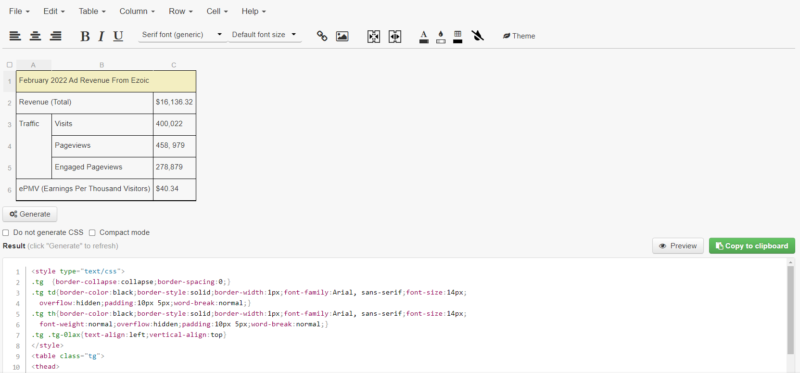
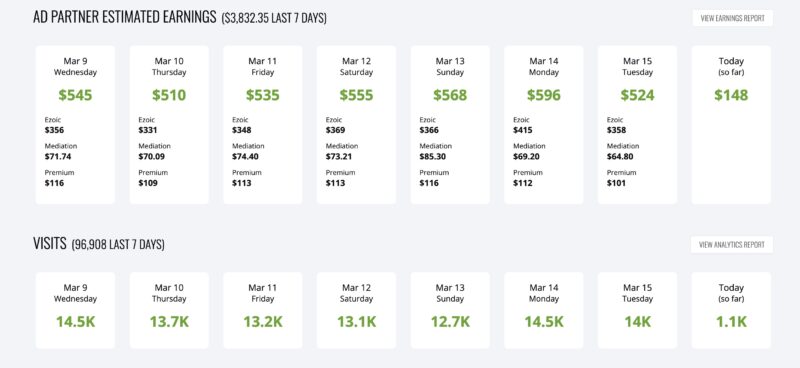
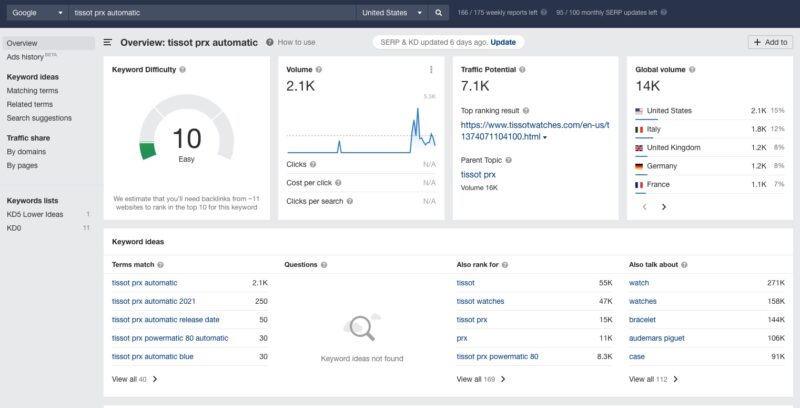
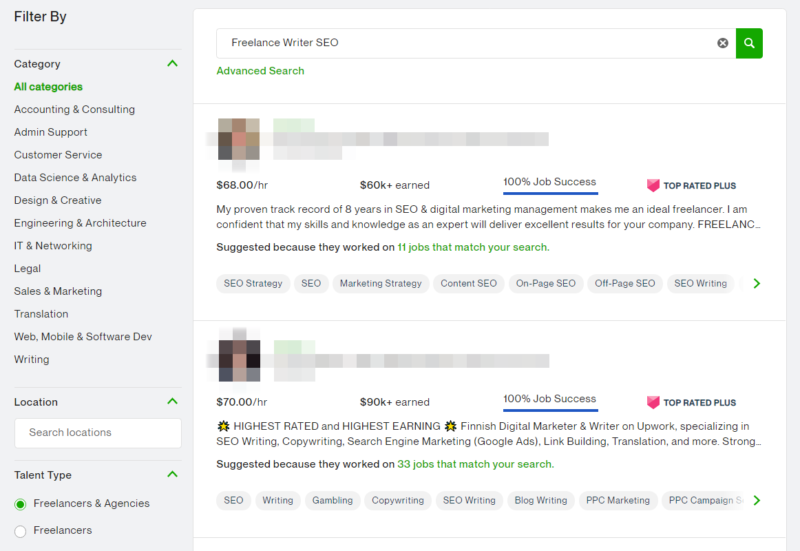

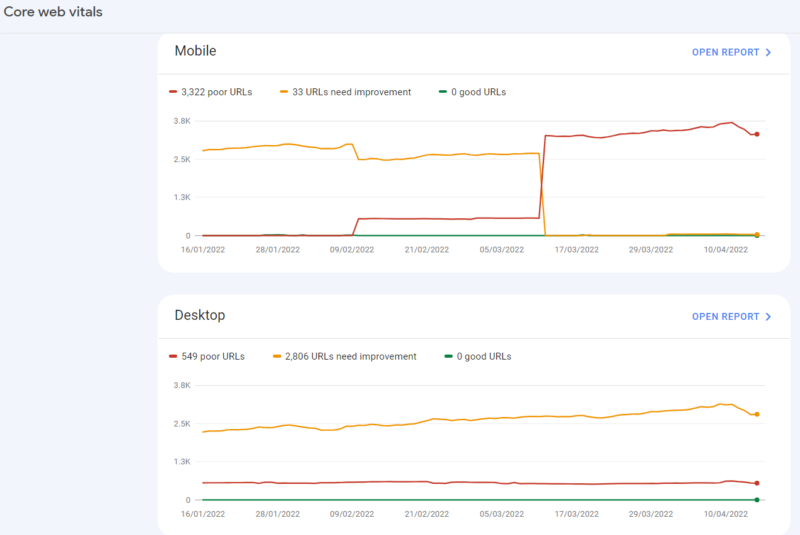
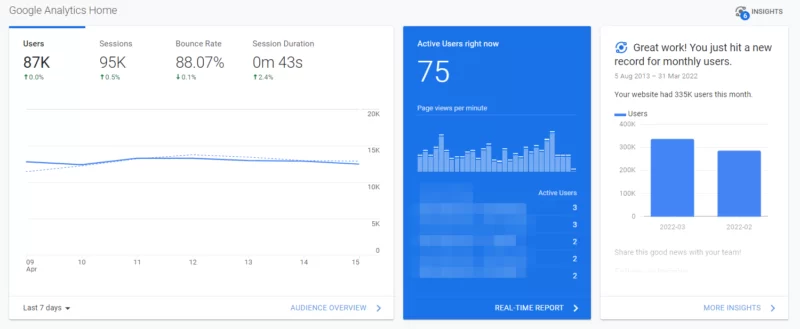
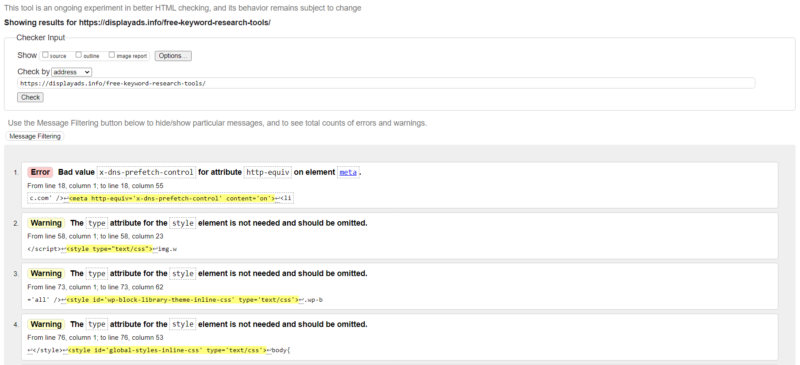
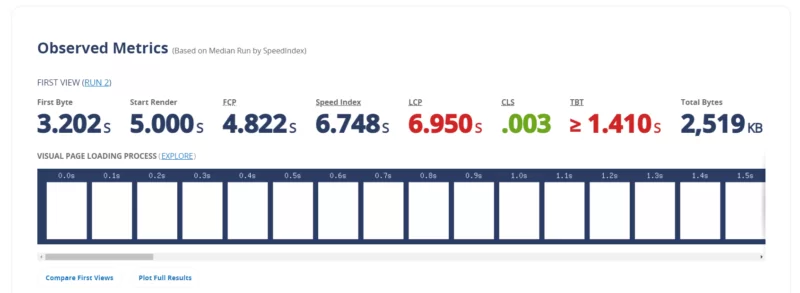
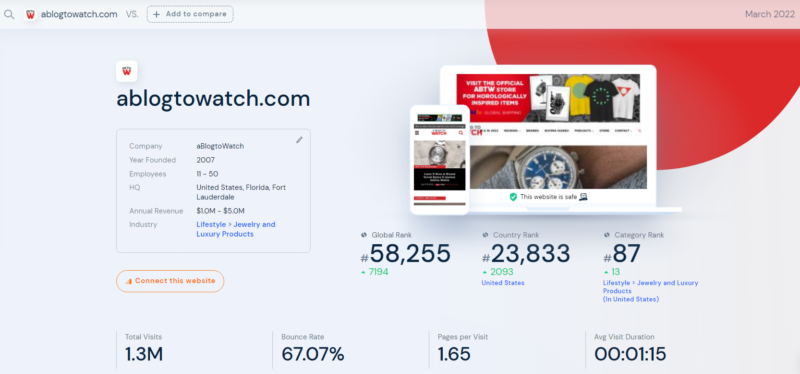
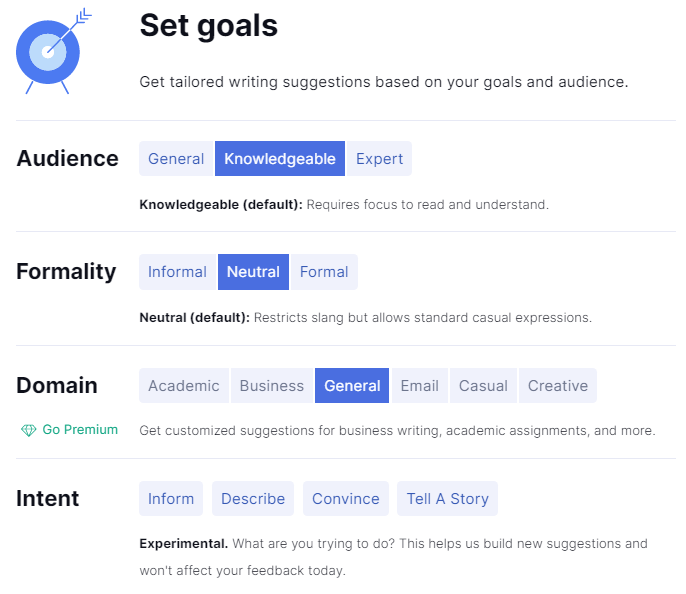
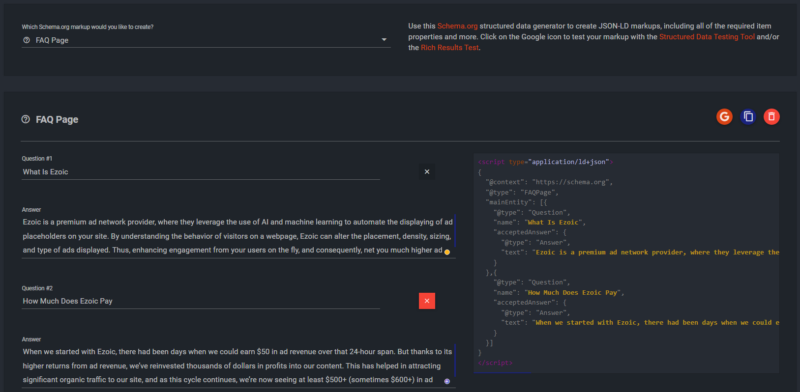
3 comments
Ahrefs free keyword generator is a gem for free. Thanks for highlighting that. I don’t have the budget for the full suite.
I use Cloudways –> DIgital ocean cloud hosting for my sites. It offers hosting with cloud partners with DO, Linode, Vultr, AWS and Google Cloud. Best hosting with no technical knowledge required. Cloudways take twice hosting price as compared its cloud hosting partners. They are offering DDOS attack protection with cloudflare partnership. Before that i used hostgator for 10 years.
Great input, I am glad you are happy with your hosting company. It is not easy to find a good host.