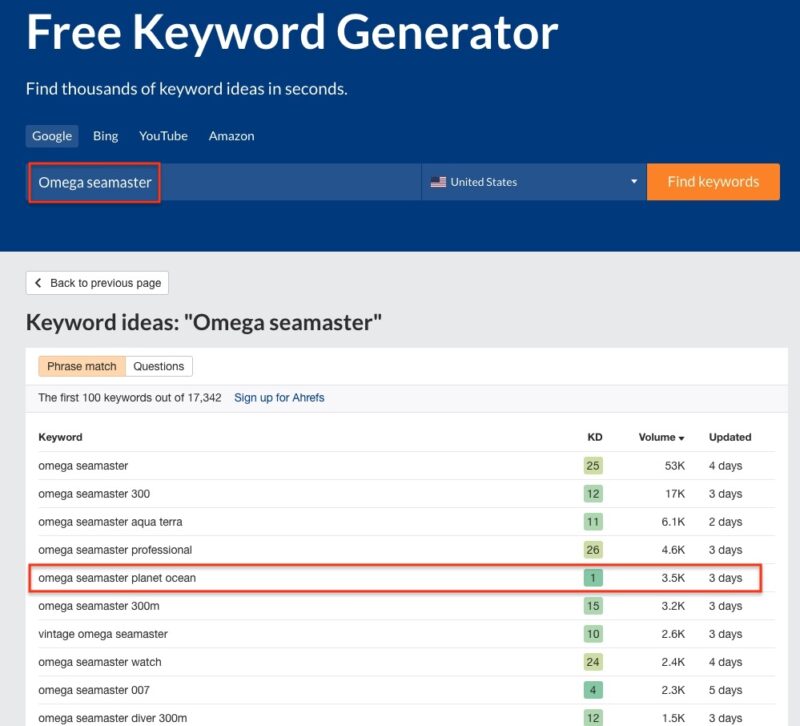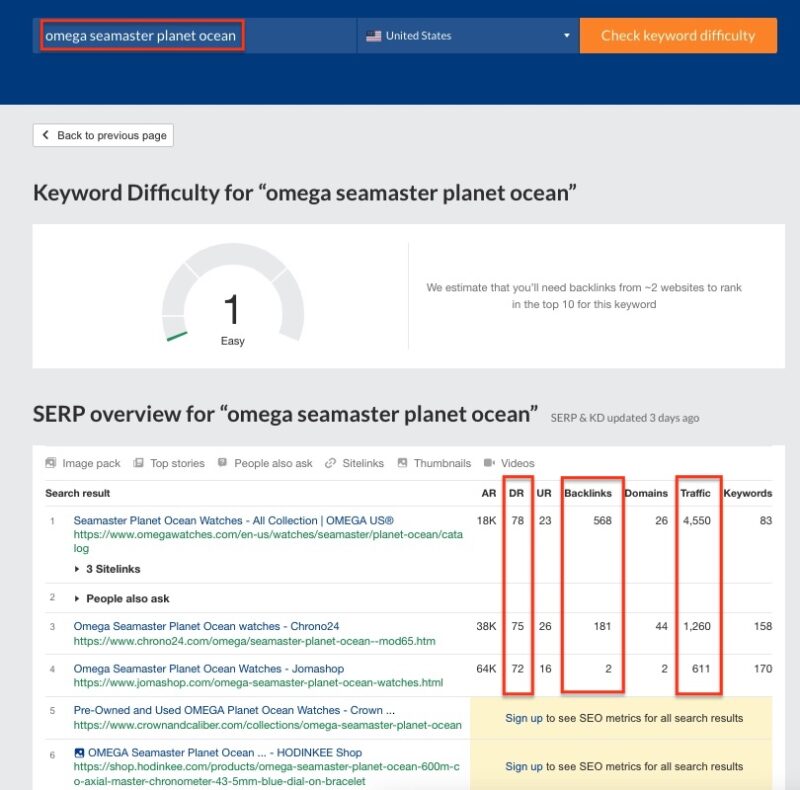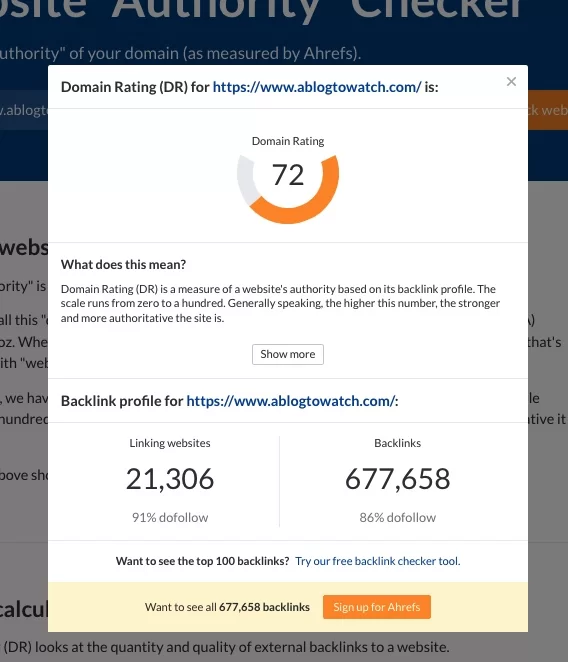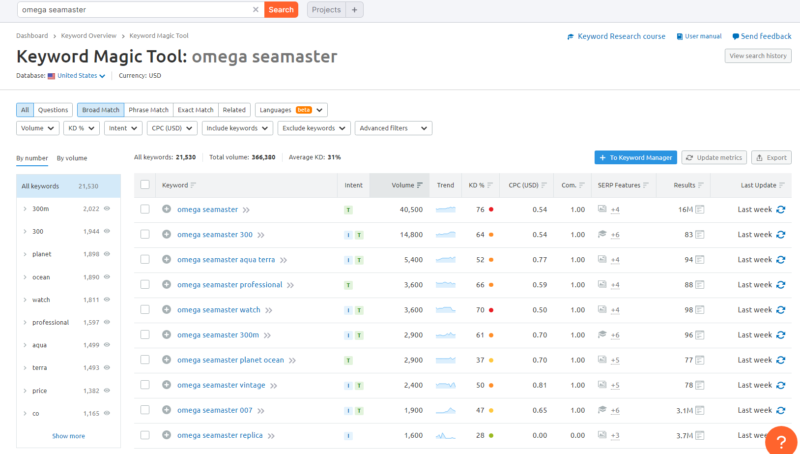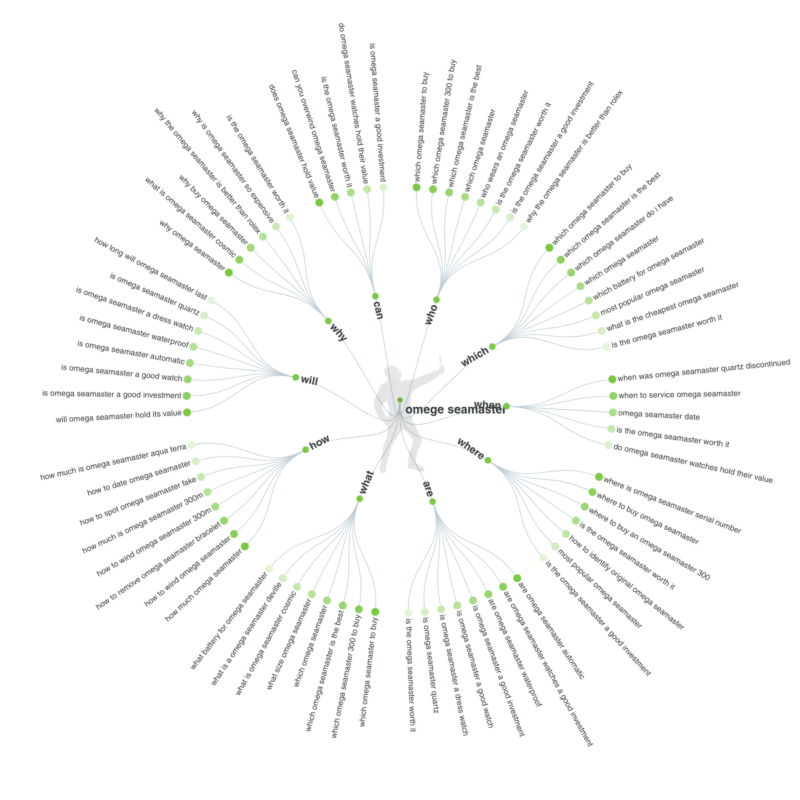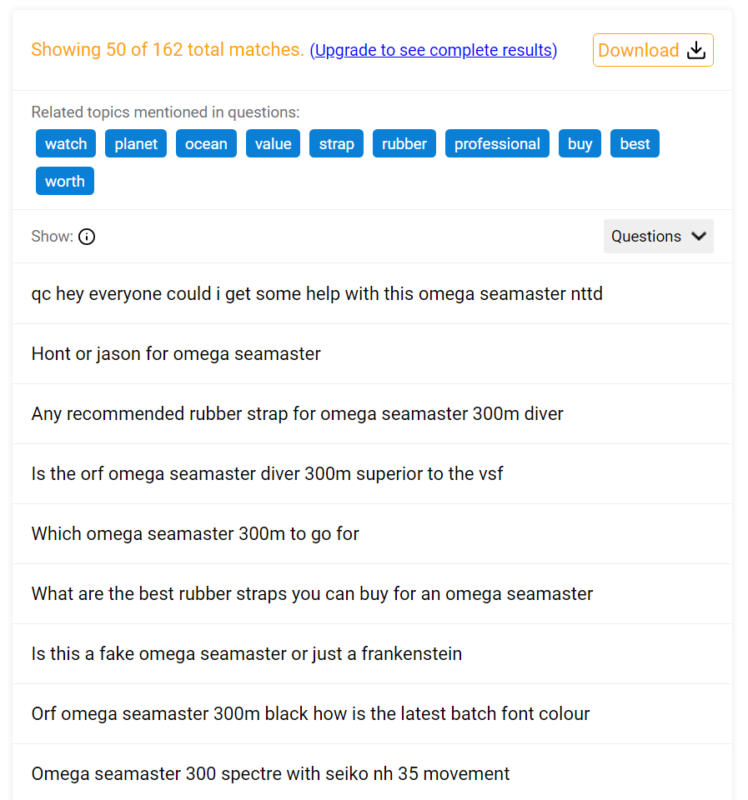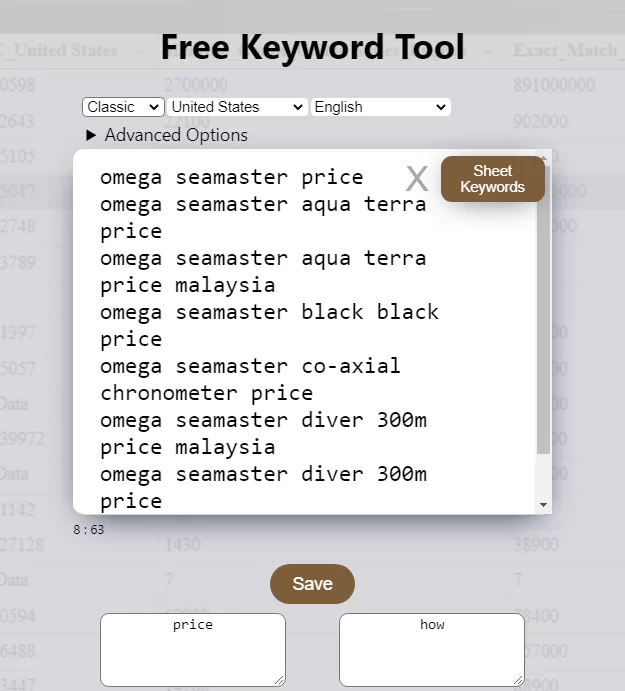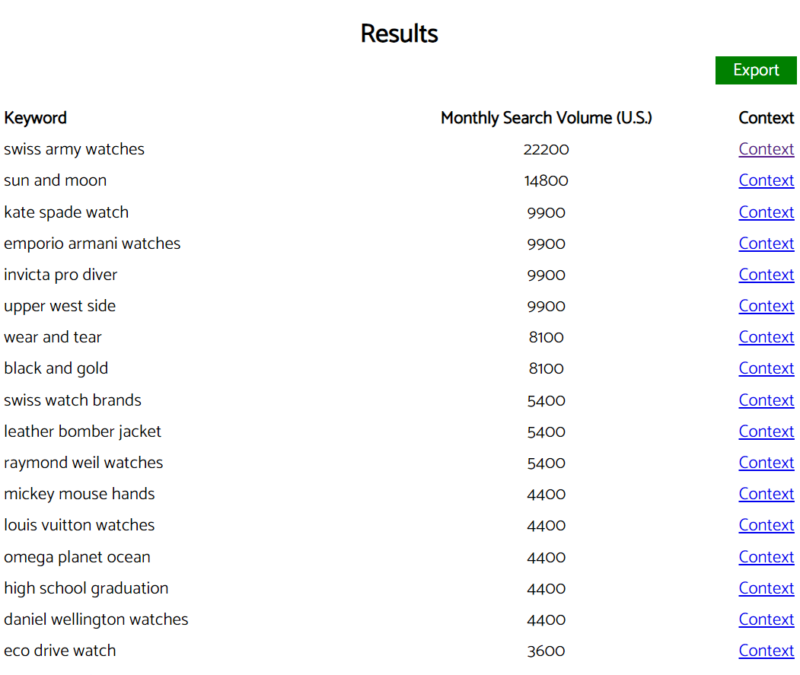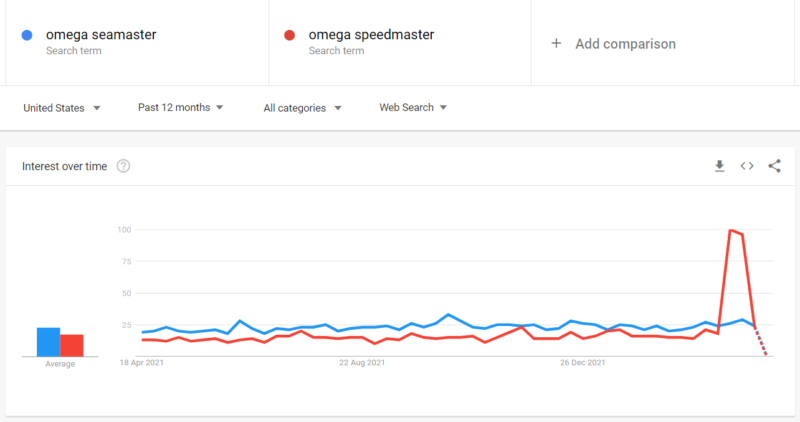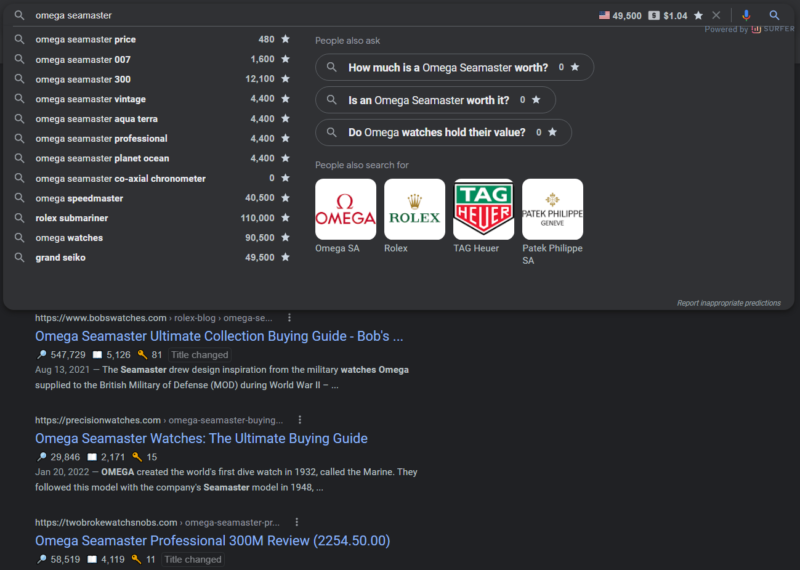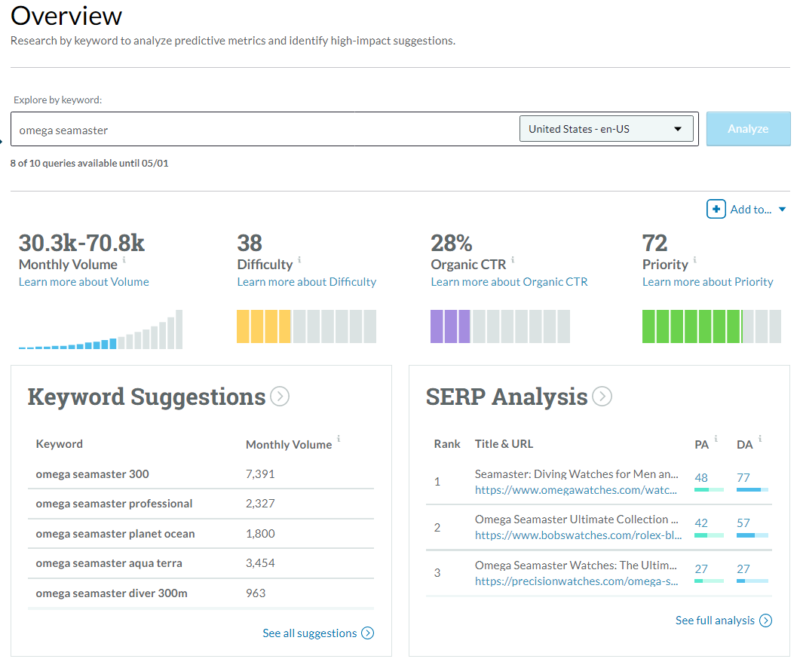If you want to create online content that can pull in a lot of traffic and be visible to more people, one of the most crucial aspects to consider is SEO. Or, search engine optimization. Understanding what a search engine like Google does, in addition to choosing the right keywords that’ll rank favorably on Google’s search results is just as important. Thus, why you need some free keyword research tools.
A common mistake made by a lot of publishers is haphazardly using keywords that may or may not have any weightage at all. Focusing on those specific keywords, with their low search volumes, and in a very competitive genre, could easily rank your website lower down in the search results, where not a whole lot of people bother to go. This proves just how vital doing some keyword research is.
However, keyword research is typically expensive. There are loads of people who are keen on getting started with creating SEO-focused content. Yet, isn’t able to justify the oft-high expense of paying for advanced tools and services. But, they still need something that gets them close enough, providing a series of accurate and reliable datasets around key metrics like traffic or info on competing sites.
With that in mind, here are some of the top free keyword research tools for your pickings, encompassing a large variety of keyword research. These include generating new keywords, and content ideation, among others…
- Ahrefs Keyword Generator (Free)
- Ahrefs Keyword Difficulty And SERP Checker (Free)
- Ahrefs Website Authority Checker (Free)
1. Ahrefs – Makers Of The Top Free Keyword Research Tools
The first contender in looking at the best free keyword research tools, Ahrefs. While it usually doles out pricey (yet, extensive and powerful) SEO and keyword research programs, they also have an abundance of free services. They have numerous solutions that are accessible to anyone, but the 3 down below are all that you need. That alone should fulfil everything you need to get started with keyword research (so you have no excuses).
These will permit you to conduct thorough all-around keyword research, featuring some extensive data and insight. While at the same time, they cost you nothing… Although their paid services grant you more versatility and access to in-depth metrics, comparisons, scoring, and so forth. Still, this is a far better option than not doing any keyword research or optimizing and focusing on SEO at all.
You can make good use of these tools down below for doing a tiny bit of SEO work. Or, if you plan on writing a few blog articles. Using these free keyword research tools from Ahrefs, try to optimize your domain and content as best as you can to rank higher in the search results. We also have a guide on how to do keyword research, as well as a handy on-page SEO checklist that you can refer to.
A) Ahrefs’ Free Keyword Generator
LINK: Ahrefs Keyword Generator
We made mention of this particular tool in our guidelines on how to do keyword research. Plus, this is certainly one of the most powerful programs to get started with. It applies if you already know the rough topics that you aim on using. Ahrefs’ free keyword generator tool can help you out.
If you have a rough idea of what you want to write about, you can type in a string of terms into the keyword generator. What this does is throw out similar and matched keywords with the same roots as your original phrase. This time, it’ll give some insight into how popular those keywords are.
It displays both the keyword difficulty and search volumes for the keywords in question. This will tell you how easy or hard the keyword is to rank competitively against other sites. Here’s a tip – pick the long-tail keywords that are more specific, as those ones might rank more easily than generic ones.
Plus, Ahrefs will tell you just how much traffic leads to these keywords. Naturally, you should aim for keywords that have higher search volumes (with lower keyword difficulties). Should you have a topic in mind but don’t know whether that keyword has any traction, a keyword generator is very handy.
B) Ahrefs’ Free Keyword Difficulty And SERP Checker
LINK: Ahrefs Keyword Difficulty And SERP Checker
With the keyword generator, you’re now in a better spot to know what keyword you want to go for. Once you’ve selected one, there’s a lot more than you can research to justify whether it’s suitable. It leads us then to one of the best free keyword research tools, also courtesy of the folks at Ahrefs.
This time, we’ll take a look at an in-depth analysis of a keyword, where we can learn more about whether it’s worth writing about if you want to gain maximal SEO. To do this, we’ll be using Ahrefs’ keyword difficulty and SERP checker. The latter stands for ‘search engine results page’, or SERP.
Here, you can see the keyword difficulty of a keyword in greater detail. Aside from that, you have data on the top pages that are ranking for this keyword, too. With the latter, you could note the DR (or, Domain Ranking – how authoritative a site is), as well as how much traffic they’re pulling in.
Additionally, the number of backlinks they each have. This ought to give you a better understanding of whether you can (or can’t) compete against them in the search results (without building your own links). You could now gauge this to estimate your returns, or if it’s worth looking into another keyword that might rank a bit better.
C) Ahrefs’ Free Website Authority Checker
LINK: Ahrefs Website Authority Checker
Speaking of, Ahrefs also provides some free keyword research tools for studying the particulars of a specific URL or competing website. By typing in the URL, you could find out how authoritative (i.e. if the ahrefs finds these domains to be a trusted source with reliable information based on their backlink profile) a select website is.
On top of that, it’ll also scan and display just how many backlinks these sites have. This is good for discovery on whether you could handily compete against the sites. In other words, if you’re sharing keywords with domains that have an authoritative domain ranking, you’d probably lose out.
Moreover, quickly analyzing these sites give you the ability to comprehend more about how they all operate and perform. Thus, you could try to emulate their success. How do they format content, is it short-form pages or long-form posts with high word counts? What makes them worth reading?
Consequentially, you could study the number of backlinks they have, and get to grips with the linking strategy. Backlinking is a core part of SEO, as extensive backlinking and citations by third-party sites are a massive boon for your domain’s underlying SEO. This is another neat insight to have.
Additional Tools Worth Investigating
- Wordtracker
- Semrush
- Answer The Public
- QuestionDB
- Keyword Sheeter
- Keyworddit
- Google Trends
- Keyword Surfer
- Moz Keyword Explorer
2. Wordtracker Free Keyword Research Tool
LINK: Wordtracker Keyword Research Tool
Now that we’re past Ahrefs’ solutions, and in no particular order, let’s look at Wordtracker’s idea of a keyword research tool. It’s worth noting that while it’s technically free, you only get 12 free searches before you have to unlock and pay for it. At least, they have a free trial that you can subscribe to.
Nevertheless, the free option ought to be enough if you’re only doing keyword research every once in a blue moon. Additionally, it includes quite a lot of kit for the money. Type in the phrase or term that you’d want to target, and it’ll generate a lengthy list of the top-ranking keywords to match it.
Most importantly, you get insight into the search volumes and ‘competition’ scores. The latter is their equivalent to Ahrefs’ KD (keyword difficulty). You could also analyze the ‘in anchor and title’, which is a metric to gauge how many websites include the respective keywords in the title tags and backlink.
Beyond that, Wordtracker offers you to sort by additional metrics, such as how many impressions or clicks a particular keyword is getting. Albeit, these extra options are locked behind the paid version. In all, you could still get a lot from Wordtracker for free, and you can export these keywords, too.
3. Semrush Keyword Magic Tool
LINK: Semrush Keyword Magic Tool
Next, we have another popular and well-thought-out free keyword research tool. This time, it comes from the natural competitor for Ahrefs, Semrush. They too have some great SEO solutions, but we’ll stick to their keyword magic tool for now. Alas, you have to register for an account before using it.
But once you get past that hurdle, it’s no doubt one of the most in-depth tools that we looked at thus far. As per usual, just type in a subject that you want to write about, and Semrush’s tool here would start generating some sample keywords that you could use. Plus, a bountiful amount of data.
You get the usual search volume analysis, including Semrush’s measurement for keyword difficulty. In addition, we can see a little graph showing how trendy this keyword has been. Moreover, you can try to filter these keywords further. For instance, you can see the CPC (cost per click) for ad revenues.
Semrush lets you know if those keywords feature any rich results within Google. Or, what the primary intent for searching that keyword is. While you need to pay to get more, the free insights here are valuable enough.
4. Answer The Public Keyword Ideation Tool
LINK: Answer The Public
The next contender for the top free keyword research tools can be quite an overwhelming one but is no doubt incredibly powerful. Answer The Public has a unique take on keyword research. Rather than looking merely at search volumes, it looks at how you can structure your keywords together.
Type in a phrase or term, and it’ll throw you some of the most popular questions. For example, type a phrase like “Omega Seamaster”, and it can suggest questions like “which Omega Seamaster to buy”, “when was Omega Seamaster quartz discontinued”, or “does Omega Seamaster hold value”.
In addition, it’ll generate prepositions. For instance, “which Omega Seamaster is the best”, “is Omega Seamaster a good investment”, or “Omega Seamaster with leather strap”. It can then generate some comparisons, like “Omega Seamaster or Speedmaster” or “Omega Seamaster vs Rolex Submariner”.
There are alphabetically organized and autocomplete phrases, and Answer The Public also generates related keywords. As we mentioned earlier, long-tail keywords are a great way to rank competitively, while at the same time, you can use this unique tool for content ideation to supplement your writing.
5. QuestionDB Keyword Questions Tool
LINK: QuestionDB
Speaking of content ideation, QuestionDB is undoubtedly one of the best free keyword research tools out there. It’s essentially a simpler version of Answer The Public if the latter was a bit too much. The name does give a clue as to what it does, as QuestionDB generates some questions for a keyword.
These are typically some of the most popular questions that you might notice appearing in Google’s search results. Unlike Answer The Public, QuestionDB’s question generator tool is much more unique in some ways. And, it’s less structured to give it a more humane inquiry for a given keyword.
For example, the sample keyword “Omega Seamaster” turned up questions like “any recommended rubber strap for Omega Seamaster 300m diver”. Or, “which Omega Seamaster 300m to go for”, and “what are the best rubber straps you can buy for an Omega Seamaster”, among other quirky ones.
Although, you could otherwise use QuestionDB to generate keywords based on any subjects or terms that you’re keen on writing on. Including questions (and answers, accordingly) within your content is a great way to help boost organic search traffic, attracting folks who are looking for the answers.
6. Keyword Sheeter Generation Tool
LINK: Keyword Sheeter
But anyway, let’s go back to keyword generation for listing out the best free keyword research tools. Our next tool comes from Keyword Sheeter, which pulls in autocomplete suggestions for keywords in Google’s search results. The downside is that it’s quite basic, with no metrics on volumes or trends.
However, it can generate a huge list of keywords pretty quickly. Type in a particular phrase and their generation software can start generating upwards of 1,000 keywords related to that within a minute. If you need real-time input as to what people are searching for in a hurry, this is your best choice.
It’s completely free, and you can export those keywords into a list. A notable feature is their inclusion of filters – positive and negative. This allows you to more effectively sift through certain keywords and be rid of irrelevant ones. The positive filter is where you’d search the keywords for specific queries.
For example, adding “how” will show keywords containing the word “how…”, making them great for content ideation and answering questions. Or, you could filter out certain keywords with the negative filter. Add “price”, and it’ll now exclude generating keywords with the term ‘price’ in them.
7. Keyworddit Reddit Keyword Ideation
LINK: Keyworddit
Google isn’t the only source of indexing information in the world, as there are other large data troves such as Reddit. With that in mind, there are also free keyword research tools for pulling keywords out of Reddit. To supply this need, there are solutions such as Keyworddit, but it works rather differently.
Rather than typing in a specific term, you have to type in the name of the subreddit. In our case, we’d need to type ‘watches’ (that’ll open the r/watches subreddit) instead of “Omega Seamaster”. That’s a great way to go around finding keywords to work on if you don’t know much about the subject.
For example, if you don’t know anything about watches, timekeeping, or horology, Keyworddit would show you the most popular keywords within the r/watches subreddit. This should give you some idea of what the watch community regularly searches for, and try creating content around their interests.
In this instance, we can see that the watch community (at least, according to Reddit), care about and want to know more about Swiss army watches, or watches with sun and moon complications. You’d be able to find those posts on Reddit and learn more about them by hitting the Context button.
8. Google Trends Search Analytics
LINK: Google Trends
Google Trends is by far one of the most popular free keyword research tools, and while it may seem quite simplistic in nature, it’s a surprisingly powerful platform. To be fair, you won’t be able to attain in-depth data such as search volumes or keyword difficulties. But what it can measure, is trends.
Let’s say that you’re trying to pick between two keywords, one with 100,000 searches a month, and the other with just 50,000. Logic would suggest that you should ideally go for the keyword with the highest search volumes. However, traffic data over a set period of time is only half of the story.
We also have to look into how popular those keywords are at the moment. If a keyword with 100,000 searches a month relates to an old product that’s soon to go out of sale, whereas a keyword with just 50,000 for a brand new product is gaining traffic, it would now make sense to go for the latter.
If you want to make content that’ll rake in traffic over time, steadily, and more so, it has to be timed well. Nor, can it be seasonal. For instance, writing about Christmas gifts would only ever gain traffic when Christmas comes around, but would lay dormant at other times of the year.
9. Keyword Surfer
LINK: Keyword Surfer (Chrome) Web Extension
Not all free keyword research tools are stuck to opening a webpage, as some exist in the form of web extensions that could analyze search volumes anytime you open Google. This is where to come to one of the most highly-regarded keyword research tools around, the Keyword Surfer web extension.
It’s a free web extension, and its functionality unveils itself once you go over to search for something on Google. Type a keyword in, and the Keyword Surfer extension will highlight the search volumes for that keyword. Plus, it will also analyze and show the search volumes for autocompleted suggestions.
Within the search results, small overlays and icons would appear. Here, you can glance at some data and metrics that were gathered by the Keyword Surfer extension. For example, how much traffic has been leading into a particular URL, the word count within that page, and the keyword density.
The extension would then mention the cost per click (CPC) for Google’s AdWords. Given how seamless and subtle it appears, you could practically leave this running 24-7, as you begin to learn more about what keywords work, and which ones don’t. In addition, it’s good for getting information at a glance.
10. Moz Keyword Explorer
LINK: Moz Keyword Explorer
Alas, one of the best free keyword research tools, the Moz keyword explorer, does limit you to just 10 queries per month for free. Beyond that, you’ll have to pay. If you only conduct keyword research and SEO optimizations every once in a while, that shouldn’t be a significant limitation to get past.
Once you do, however, it’s a rather insightful tool. There are exhaustive details about both analyzing top-ranking websites for a specific keyword, and keyword suggestions. You can expect the basics, like monthly search volumes and keyword difficulties. In addition, there are other metrics to consider.
It can show you the click-through rate (CTR – how often someone would click on a link featuring the keywords). Moreover, you get the nitty-gritty data similar to Ahrefs’ SERP, such as the authoritative ranking of specific pages or entire domains. Perhaps, you might also be interested in the backlinks.
While generating new keywords, it would even prompt you with a score on whether a certain phrase is or isn’t relevant anymore. You can complete a myriad of different segments of keyword research in a single dashboard, although much of it is a paid service. Still, it’s no doubt a valuable addition.