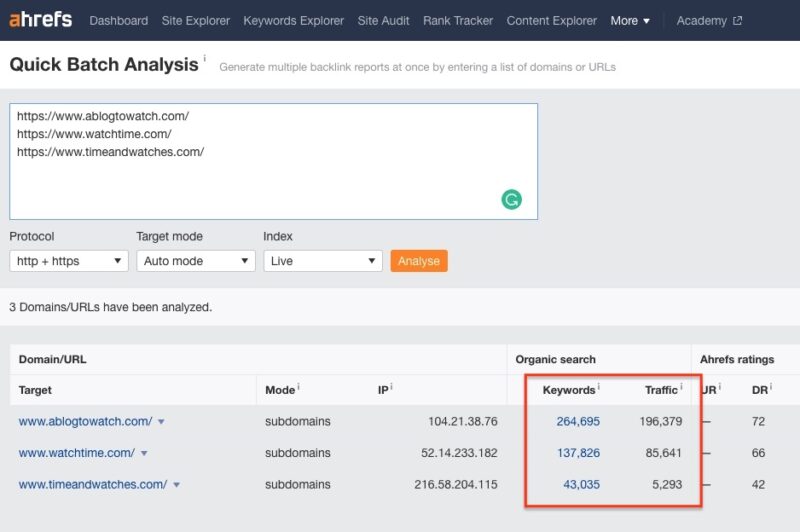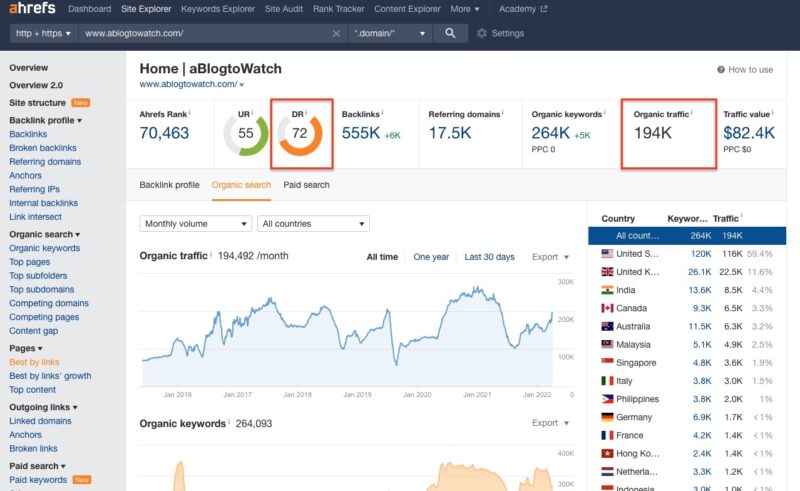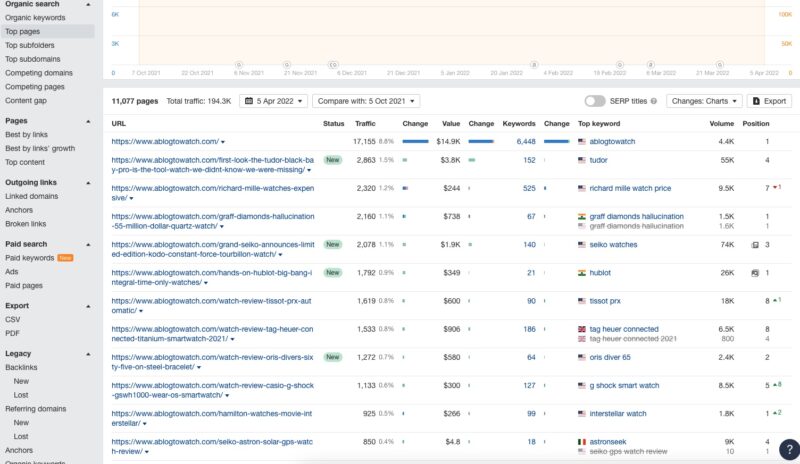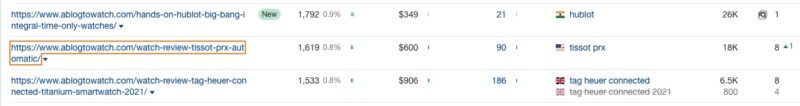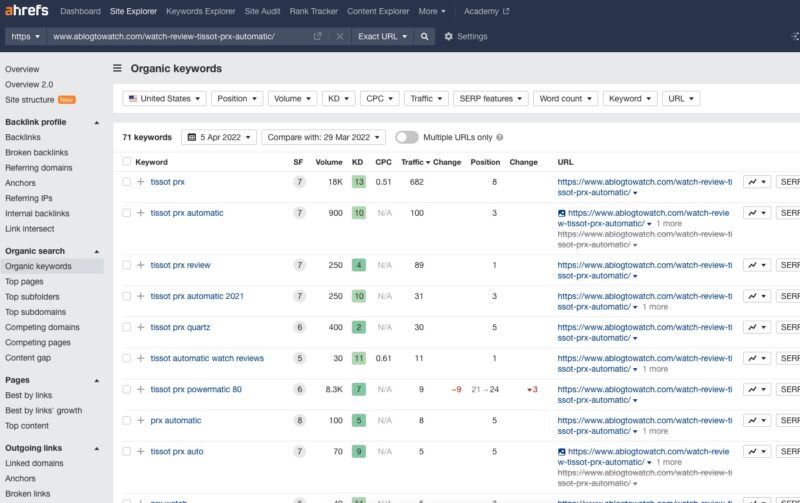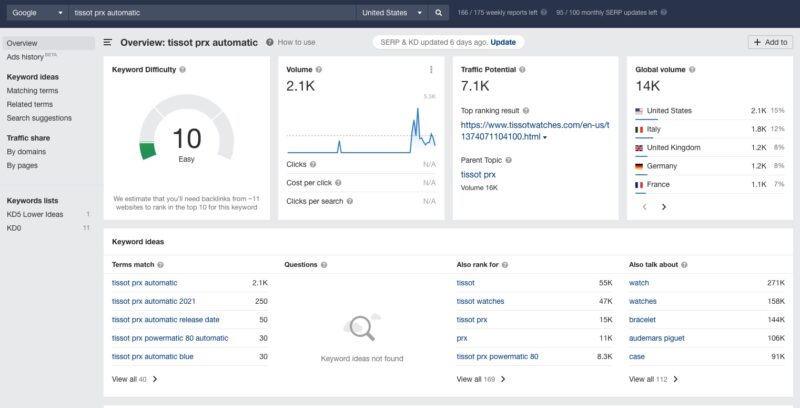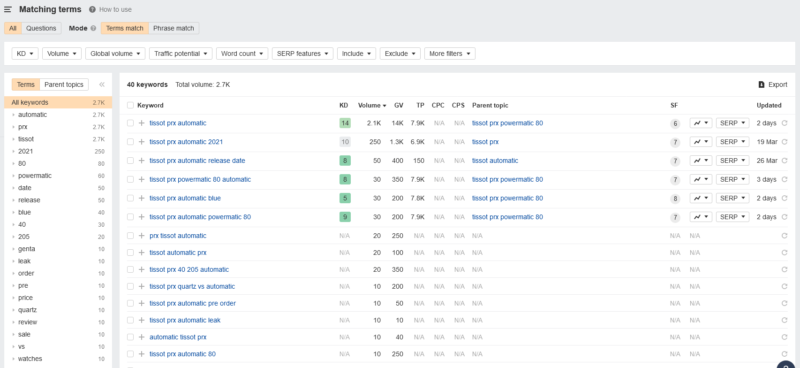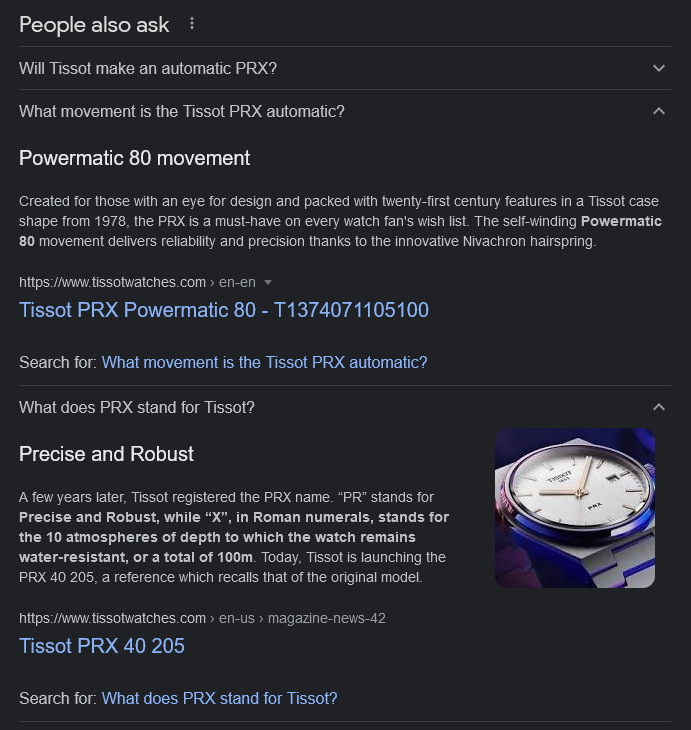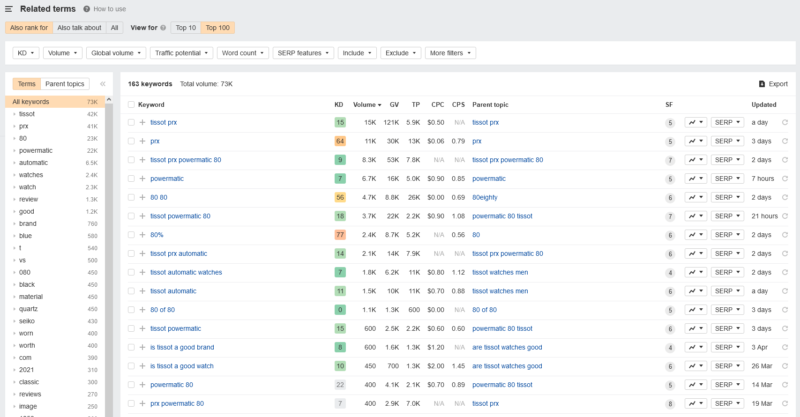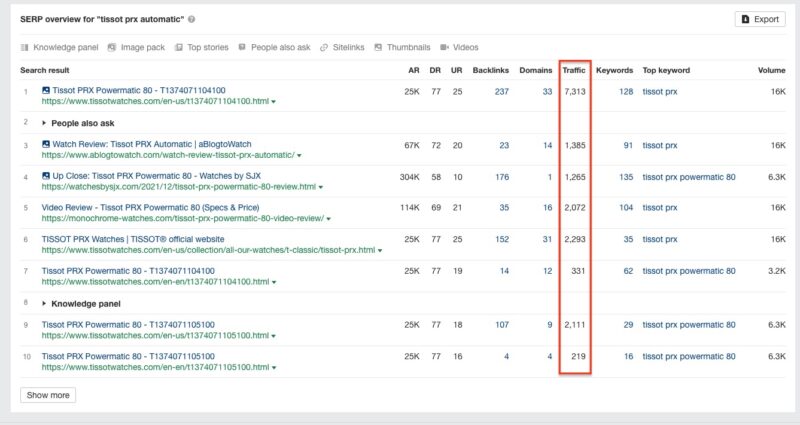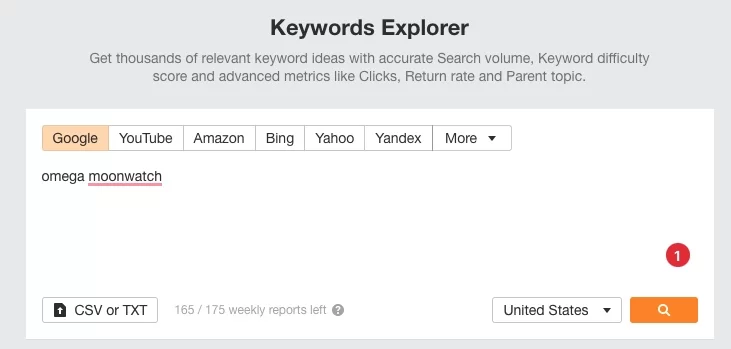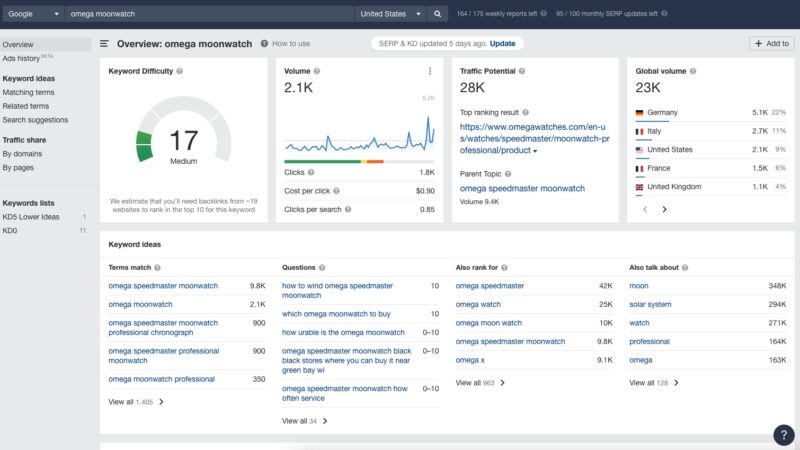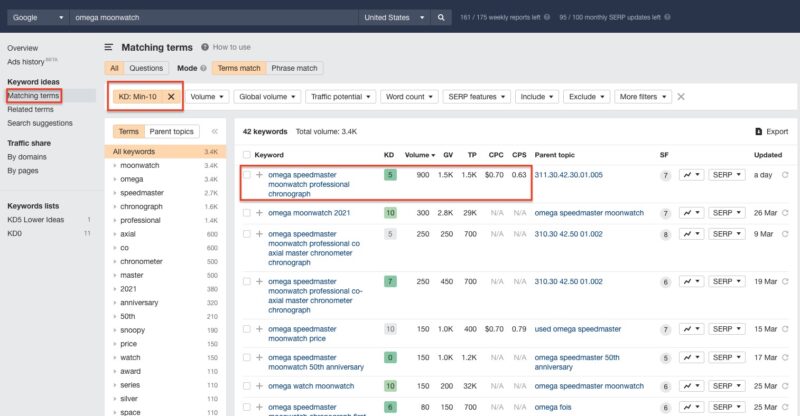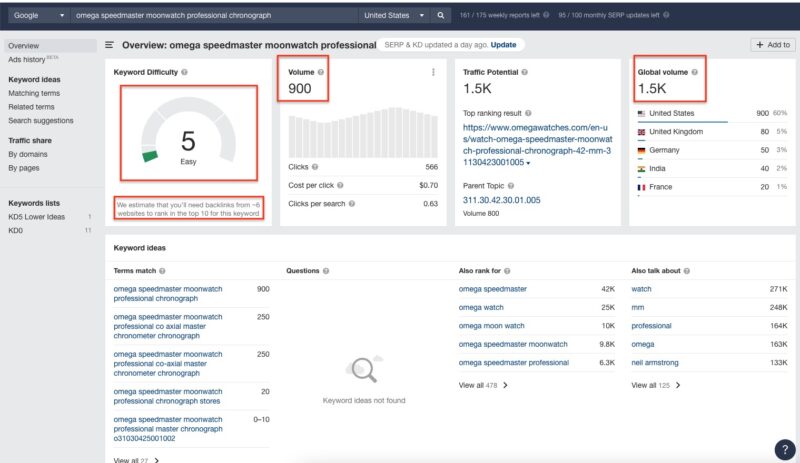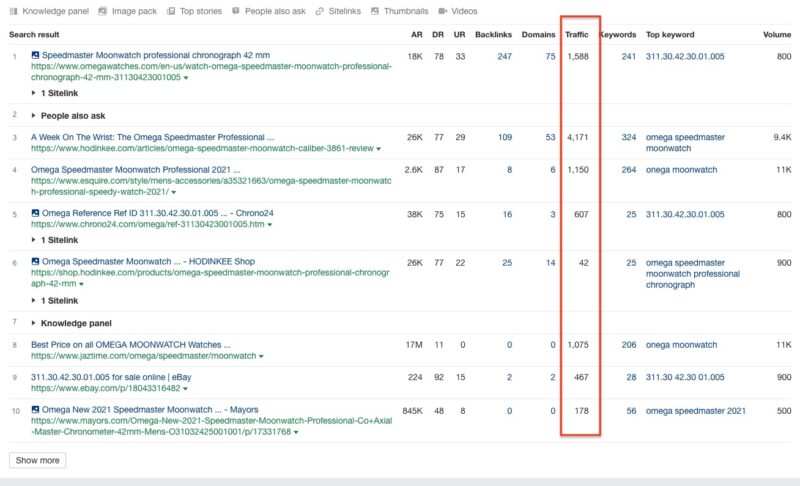Creating content and publishing it online nowadays is pretty easy. The challenge, unless you learn how to do keyword research and take the steps to optimize the SEO, is gaining traffic. With millions of other publishers out there making great content, it’s easy for the vast majority of the web to not notice your work. To at least have the chance of your webpage being seen, you need to get those keywords right.
Specific terms, phrases, or singular words are what tie in the content you’re making, and how people can find it. It’s the bedrock of SEO (or, search engine optimization), and practicing how to do keyword research will help to bump your site further up in the search results. Plus, accruing a steady stream of organic traffic to your website. For that reason, we’ll be teaching you how to do keyword research.
While it might be tricky at first, our step-by-step guide and advice here may help you get started with trying to learn how to do keyword research. And, ensuring that you always find the right keywords…
Keyword Research Tools – Who To Pick And How To Use?
First and foremost, before understanding further how to do keyword research, we require some tools to get working. These tools and platforms could enable us to dive deep into Google’s search and indexing algorithms. This is crucial, as learning how to do keyword research is highly dependent on the data you gather. In particular, you can see which keywords rank well on Google, and which ones don’t.
There are plenty of free keyword research programs out there. Usually, however, these free-of-charge options aren’t very reliable at pulling in the granular and nitty-gritty data you need to conduct the most thorough keyword research. They may lack access and insight as to how well those keywords rank, or perhaps not be able to get the full picture. Plus, the data might not be reflective of real-time input.
The lack of accuracy for search volumes and traffic information (two of the most important aspects of how to do keyword research) could be consequential, too. Hence, why you’d need a more advanced set of keyword search tools. Albeit, they’re paid services, such as Semrush or Ahrefs, but they could at least provide accurate and reliable traffic figures, which you could use to underpin your keyword research.
Just bear in mind that they’re never 100% accurate, but their estimates get close enough. Our personal preference is Ahrefs, although they’re among the most expensive options out there. The bare minimum for you to get access to its ubiquitous keyword research tool is $99 (every month!) for its basic-most Lite plan. That said, those monthly expenses do add up pretty quickly over the course of a year or more.
If you have no budget to get started use Ahrefs Free Keyword Generator. It is the best and most accurate free tool in my opinion.
Is Ahrefs The Best Keyword Research Tool?
Nevertheless, despite the high cost, Ahrefs has long been a trustworthy option in our toolbox, so it’s a worthwhile and indispensable investment. For most, you’ll absolutely need it to help your site grow or to optimize its SEO and conduct keyword research. The primary reason why we’ve stuck around with Ahrefs so far was due to its ability to easily identify search volumes and in-depth traffic analysis for keywords (most importantly it also appears to be accurate).
We can also study competing websites to see the keywords they’re ranking for, or attain insight into the relevant keywords and what else folks tend to look for when they’re searching for a particular keyword. We’ve relied on Ahrefs extensively for our case study domain. Thanks to us adopting Ahrefs for keyword research and Ezoic’s monetization capabilities, we’ve grown massively since then.
Ahrefs’ extensive reach and capability make it a fantastic tool to have when it comes to learning how to do keyword research. You could study data with greater depth than most similar solutions. Plus, the data is reliable and generally pretty accurate. So, do give it a try with their 7-day free trial, and think about whether or not it’s worth the expense given what you’ve gotten out of Ahrefs thus far. You can get a years worth of keyword research done in that 7 day period if you wanted to.
Furthermore, they have other free tools and services that you could leverage to expedite the keyword research process. A handy one is their free keyword generator tool, which might be quite useful. All it needs is for you to type in a reference subject, before letting it generate new keywords based on their popularity. This could be a lifesaver if you’re researching brand new keywords from scratch.
Alternatives/Options On How To Do Keyword Research
We can vouch that Ahrefs works pretty well, hence why we’ll be using them as the demonstration for this guide on how to do keyword research. Note, that there are two distinct options and routes that you could go for to find the right keywords to create content around:
- Option 1: Analyze competing webpages within the same content niche or genre, and figure out what keywords they’re using. Then, emulate their keywords, with your own twist on the content.
- Option 2: Find or think of new keywords, and use Ahrefs to determine if they’re worth pursuing, by looking at their traffic data. Or, count on Ahrefs to find you other, more suitable keywords.
For our demonstration here, we’ll be narrating our guide on how to do keyword research based on the scenario that we’re new to the game. And, we’re also in the process of starting up a watch blog. Let’s begin with Option 1, where you’ll take some inspiration from your competitors:
Option 1: Analyze Your Competition To Research Their Keywords
In this situation, it’s assumed that you don’t really know what keywords to create content with. Hence, you’re going to use Ahrefs to find out what the other, larger, and established watch-focused blogs and sites are writing about. Furthermore, what keywords they’re using that you could also write about.
To begin with, how to do keyword research with this scenario, let’s head over to Google. Here, you can find the links to the top and most popular watch-related publications. Keep a collection of their URLs, as you’ll need them for later. This now establishes who your competition among watch blogs is.
Step 1 – Quick Batch Analysis Of The Top (Competing) Websites
Now, copy over those URLs, and paste them all into Ahrefs’ Quick Batch Analysis tool. You can find this under the ‘More’ drop-down menu on the right-hand side of the toolbar. If you have a lot of rivals, it’ll even support you copying over and analyzing URLs of up to 200 different websites at a time.
Once it’s done, the Quick Batch Analysis tool will show how these sites compare by their organic traffic. And, how many keywords they’re ranking for, respectively. From the snapshot down below, you can see how monstrously large aBlogtoWatch is, as one of the biggest watch-related publications out there.
In all, conducting a quick analysis of rivalling sites and blogs could allow us to understand as to which sites that are the most popular. Therefore, you’ll know the best ones to emulate and be inspired from. In addition, you could see which ones have the largest pool of keywords that you might look to target.
Step 1.1 – Factors For The Most Ideal Keywords
In summary, while you’re analyzing competing websites, be on the lookout for:
- How much organic traffic are they pulling in? Higher volumes give validation that whatever keywords they’re using, it must be quite popular or have good traction and interest from readers.
- How many keywords are they ranking for? More keywords can signify that they’ve optimized their SEO pretty well (as we’ve covered with our on-page SEO checklist), and could target a wider audience.
- Do they have a lot of backlinks? A great volume of backlinking (i.e. links referred to by third-party sites, social media links, etc.) is a great way to boost SEO (more on that later).
- What does their Domain Ranking (DR) score look like? This is specific to Ahrefs, as they have a scoring system to tell you how authoritative (i.e. how reliable or trusted) that particular domain is.
Step 2 – Explore And Analyze The Competing Domain’s Traffic
For this next step in how to do keyword research, you’ll have to pick the top-ranking domain from the Quick Batch Analysis you’ve done earlier. In this example, we’ll be referencing aBlogtoWatch, owing to their high traffic and large keyword count (the two metrics that you’ll have to worry about most).
Within Ahrefs, you can copy over their URL and head to the Site Explorer tool. Here, paste their URL into the search bar up top. In the snapshot below, you’ll notice that aBlogtoWatch has a relatively high DR (Domain Ranking) score of 72. This makes aBlogtoWatch a pretty authoritative website.
If you’re a newer blog (with a lower DR score), could you feasibly compete against a site that ranks as highly as them? Probably not, but nevertheless, we can take a peek at what keywords they’re ranking for. Within the Site Explorer page, click on the ‘Top Pages’ button found in the left-hand-side menu.
This will show you aBlogtoWatch’s most popular pages. This should give you a better clue as to which articles of theirs are getting the most amount of traffic. While you’re there, be sure to sift through and find the style or type of content that you might be interested to cover the most as an inspiration.
Within this Top Pages section, you could also note the top-ranking keywords for each page. While your site might not be able to compete against aBlogtoWatch in its entirety, you can create individual pages that may rank well on Google. Or, perhaps even outrank aBlogtoWatch or any other large publication.
It’s a matter of picking the right keywords that has the highest chance of gaining traffic. So, go through their top pages, and see which keywords might be of interest. Look carefully when analyzing competing websites, as they may have subjects that are not worthwhile for you to cover, or is irrelevant.
Step 3 – Analysing Each URL/Page One-By-One
While you’re scrolling around the Top Pages section, remember to focus on a single URL at a time. Be mindful of what Ahrefs’ analysis is telling you, such as the top keyword for each page or URL. Plus, the search volumes will be important, as well. But how can you know which keywords to work on?
In this scenario (per the snapshot down below), we’re going to focus on this Tissot PRX watch review. Within Ahrefs, copy the URL of the page you want to analyze in-depth, head over to the Site Explorer page, and paste it there. This will now bring up the detailed analysis for a single page.
You can then click on ‘Organic Keywords’ to be directed to a new tab, showing all the keywords which this particular URL is ranking for. Here, you can pick and choose which keywords for a specific subject that’s suitable for what you’re writing about (i.e. reviewing or discussing the new Tissot PRX).
Step 3.1 – Keyword Difficulty Vs. Search Volume
In the snapshot below, you’ll be able to note certain metrics. This is where you’ll have to pick the right keywords carefully (which you plan on creating content around and focussing on), by balancing:
- Keyword Difficulty (KD) – How hard would it be for a particular domain to rank in Google for that keyword? Smaller or upstart publishers might find it much harder to compete against bigger publications, even when they rank for the same keywords. This is so, as tinier sites have yet to gain authoritative ranking, especially when compared to established domains like aBlogtoWatch. For them, higher KDs less of an issue.
- Search Volume – How many times within a set period of time (with Ahrefs, this is usually calculated by monthly volumes) were people searching for that keyword, clicking into the aforementioned URL, and reading through it. URLs with higher search volumes get ranked higher for their popularity.
Finally, another noteworthy factor to consider is the topical relevance of the keywords. Using an irrelevant keyword for the content you intend on writing. Or, adopting out-of-season keywords which don’t match up with the final, published article might impact its ability to pull in traffic.
Step 4 – Selecting The Right Keywords To Work On
Note, that as you try to find the perfect balance, there are tough decisions that you’ll have to make is determining which keyword is worth focusing on. If you’re lucky, there ought to be plenty of keywords that feature (this is the most ideal set of criteria for keywords that’ll rank well and pull in traffic):
- Low To Moderate Keyword Difficulty (KD) – This makes these keywords fairly easy to rank, which gives your page a higher chance of competing well against top publishers. 0 – 30 KD.
- Modest To High Search Volumes – The higher the number of people searching for a specific term or keyword, the larger the pool of potential visitors that might discover and click on your site. 400 monthly searches upwards.
Moreover, note the contextual relevancy and seasonal behavior of said keyword. The latter is another variable to consider, as traffic might peak at certain times while idling at others. For example, you may notice a high volume of Tissot PRX watch reviews after its unveiling, but not much else after that.
Otherwise, and if you can’t find keywords that meet the ideal factors as mentioned earlier, you might have to resort to gambling and hope that you’ll get to pull in traffic regardless. For example:
- You might target a keyword that has a high keyword difficulty. They’re pretty hard to rank for, and your site might get side-lined for more authoritative publications. But, there’s a higher search volume, so that gives you a slight chance that you’ll get to attract some traffic, even if you’re placed lower in the search results.
- Alternatively, you could bank on a keyword that has a low keyword difficulty. As such, you’d have little trouble with possibly getting close to the top of the search results and ranking more competitively against larger sites. On the other hand, there is a lower-than-ideal search volume. Thus, there’s a smaller crowd of potential visitors who might discover your site.
Step 5 – Comparing Between Keywords To Find The Best One
Okay, so back to that list of keywords related to the Tissot PRX. While the top keyword here is “Tissot PRX”, we instead chose “Tissot PRX Automatic” as our preferred keyword to create content on. So, why are we focusing on the No.2 keyword instead of the other, similar phrases and terms?
There are merits to this, and here are our arguments why:
- It has a lower keyword difficulty (KD 10) compared to most of the other high-volume keywords. Given the tiny size of our imaginary watch blog, we could hopefully rank more competitively against those other sites that are fighting over the broad and more generic keyword, “Tissot PRX”.
- While the search volumes aren’t as high as “Tissot PRX”, they’re still respectable given the lower KD. It means that a lot of folks are searching up this particular term in Google (and other search engines), and that results in a lot of would-be visitors who might stumble upon your blog.
- Adding the term “automatic” allows us to cover a more specific subject matter. In this case, we would be talking about the automatic variant of the watch instead of the quartz one. For keywords, it’s often beneficial to focus on more specific ones, especially if you’re a smaller publisher keen on standing out.
- Lastly, this particular keyword is relevant to what we want to write about since it’s highly talked about. For a spot of context, this watch is brand new, as Tissot just recently announced the automatic variant of the PRX. There’s a lot of hype and excitement around this automatic model. It’s another neat way to attract seasonal organic search volumes, by focusing on what folks are looking into “at the moment”.
Step 6 – Using SERP (And Other Metrics) For Deeper Analysis
Once you’ve found the keyword that you’d want to work on, such as “Tissot PRX Automatic”, click on it to open Ahrefs’ Keywords Explorer page. It’s that keyword research tool we mentioned earlier, as we’ll now focus on analyzing the keywords even further.
Once again, this would be crucial for comparing between keywords and selecting the most ideal ones to focus on creating content with. Within the SERP page (as you can see in the snapshot below), there are numerous metrics here that’ll provide a significant amount of insight into a particular keyword.
This may assist in you deciding whether this keyword is worth writing about, or if you should look at a different keyword, instead. Here’s a detailed look into the meaning of every crucial metric within that SERP page:
A) The Basics – Keyword Difficulty, Volume, Traffic Potential, And Global Volume
Of course, we’ve become acquainted with keyword difficulty already. Therefore, we’ll look towards the other three panes beside it – Volume, Traffic Potential, and Global Volume.
- Volume – This window shows a keyword’s regional volume, which is reported as 2.1k (2,100). It shows the monthly volume, measured across the last 12 months. You can set the region in the search bar up top, which has been configured to the United States in our example here (more on that later).
- Global Volume – You can expand on the regional search volumes by looking at Global Volume, just to see how well (or poorly) this keyword ranks in other parts of the world. For instance, we can note that this keyword is popular in the US, followed by lower search volumes in Italy, the UK, Germany, France, and so on.
- Traffic Potential – This shows the most popular domains that also rank for that same keyword (based on search volumes). It could give you an idea of how well you could possibly rank if your inclusion of said keyword does well. Though, in the case of services or goods (like watches), it’s unlikely that you’d rank higher than the manufacturer’s product page.
The next 4 are a bit more complicated. Albeit, the data here would be valuable insights around a certain keyword. These include Terms Match, Questions, Also Rank For, and Also Talk About:
B) Terms Match (Or Matched Terms)
This is what we’d call ‘secondary keywords’, where these keywords contain the same or similar terms and phrases as the primary keyword (“Tissot PRX Automatic”). In other words, they’re based around the same underlying subject (the Tissot PRX watch) but have varying subjects to talk about.
For example, you might see specific keywords discussing the PRX’s release date, specifications for the movement, or dial color, among others. Given that they’re related to your main keyword, it’s worth including some of these secondary keywords (or, matched terms) in your article, regardless.
As we’ve explained in our on-page SEO checklist, these would help to boost that page’s SEO. You might consider dedicating a section or two to discussing some of the most popular matching terms. It gives your page a higher chance of gaining traffic from those who are searching for those other keywords.
C) Questions
Next, we have the Questions section, which displays some of the most popular questions that folks also ask on Google. Crucially, the questions here have to be relevant to the primary keyword “Tissot PRX Automatic”. If you regularly use Google, you might’ve noticed the ‘People Also Ask’ section.
As you’ll note from the screenshots, this particular keyword hasn’t been identified by Ahrefs to have any high-ranking or relevant questions. Ordinarily, you’d notice questions that contain the keywords, such as (just some examples):
- When will the Tissot PRX automatic be released?
- How much does the Tissot PRX automatic cost?
- What sort of movement does the Tissot PRX have?
- Is the Tissot PRX a luxury watch?
Once again, as we’ve detailed in our on-page SEO checklist, you could further boost your site’s SEO (i.e. its ability to pull in more traffic) by including these questions. The most ideal way to manage this, in our experience, is dedicating an FAQ (frequently asked questions) section for a select keyword.
Then, wrapping it all in Schema so that they’ll appear in Google’s search results directly as a question or answer that people could refer to. This increases the visibility of your site even further, as you stand a greater chance of attracting curious onlookers. The idea keywords should have at least a few FAQs.
D) Related Terms (Also Rank For)
In this section, you’ll find keywords that are related, but not directly similar to the primary keywords as we noticed earlier with secondary keywords. Most importantly, they don’t contain the entire keyword in them. Ahrefs lists these ‘related keywords’ as other keywords that the top-10 pages also rank for.
For example, they might be “Tissot watches” or “Tissot PRX Powermatic 80”. It’s also worth including a few of these popular related terms in your article, as they might help to boost your SEO scores. After all, adding more keywords allows you to target a much wider audience compared to using fewer keywords.
E) Also Talk About
Finally, we then have the Also Talk About section. Here, it’ll show other miscellaneous keywords within the top pages which rank for “Tissot PRX Automatic” that are frequently mentioned. Oftentimes, these keywords don’t usually contain the primary keywords in them and are typically generic.
For example, it might list “watches” or “blue dial” as a related term or phrase. To target an even wider blanket of keywords, you might consider making some mentions of these in your article about “Tissot PRX Automatic”. However, they’re of a lower priority compared to the previous keyword ideas.
Step 7 – Start Writing For That Keyword
Scroll further down the SERP page, and you’ll find the top-ranking pages for a specific keyword. In that snapshot below, you’ll see the top-10 pages that are ranking for “Tissot PRX Automatic”. You may note how their respective positioning here is similar to Google’s search results, ranked by the search volume.
The goal, of course, is to create content that’ll soon appear higher up in these SERP rankings. Be sure to refer to our abovementioned on-page SEO checklist and guidelines to get a better idea of how to boost your page’s SEO scores. Thus, a higher chance of attracting mass traffic to your website.
Subsequently, getting the page to rank more favorably (and higher up) in Google’s search results. One of the most important factors, besides the use of keywords, is your word count. Build out your page to contain content that’s longer (i.e. has more words) and is more in-depth than your competition.
If rival sites are writing 1,000 words, you should aim for at least 2,000, for example. For the rest of the exhaustive details, you can refer to our checklist. When you’ve completed writing up your content, you have to give it time to rank and start accruing organic search traffic. This requires patience.
Of course, your website (especially if you’re a newer or smaller publisher) won’t be able to start pulling any significant volume overnight. In our case, it took us between 6 to 12 months before we can start to see any results. Meanwhile, keep working to boost its SEO by building internal and external links.
Option 2: Researching Your Own Keywords
If you’ve made it thus far, this explores our second option for how to do keyword research. Earlier, we explored analyzing competing domains within your niche (i.e. other blogs or publications that discuss watches, timekeeping, and horology). Consequently, looking at what keywords they’re using.
This alternate route for how to do keyword research looks into using your own keywords or subject, as we’ll then proceed to create content around that. In doing so, however, it’s wise to refer to and apply the same keyword research as we’ve done earlier. Although, without referencing a competing page.
Step 1 – Analyze Your Selected Keyword
In this scenario, we’re going to use the keyword, “Omega Moonwatch”. Using Ahrefs, we could use its Keywords Explorer (SERP) once again to analyze specific terms and phrases. First, make sure that you set which search engine to reference the results to. By default, this is set to Google (snapshot below).
Now, we can set the region for the traffic that you’re going to analyze. This is important, as our case study domain was targeted toward an American audience. This is due to its position as the largest ad market in the world, and it’s the most lucrative for monetization and affiliates.
Moreover, there are a lot of people there who might be intrigued to read what we’re writing. Now, all you need to do is copy over the keyword that you thought of. Here’s a tip – you can analyze more than one keyword at once through SERP, by separating the distinct keywords with a comma.
Step 2 – Comparing The Keyword With Similar Ones
This leads us back to the familiar SERP page. We can see here that this keyword (“Omega Moonwatch”) has a fairly moderate keyword difficulty of 17. For a medium-sized blog like our case study domain, we stand a decent chance of ranking well against other sites that are also ranking for this keyword.
Albeit, it’s still rather tough compared to easier-going keyword difficulties. Note, that’s after looking at whether the 2.1k search volume, 23k global volume, and traffic potential are worthwhile. Therefore, we may, at this point, think about doing more keyword research and switching out our original keywords.
Perhaps, to something else that’s somewhat similar or relevant by exploring the Matched Terms page. There are a lot of good options for keywords that could rank a bit better. Specifically, we’re looking for keywords that have:
- A long-tail keyword, which is a bit more specific, and has a lower volume but also less competition (i.e. a lower KD).
- Keyword difficulty below 10, which makes this easier to rank competitively against more authoritative sites. You could set this in Ahrefs by sorting the keywords to limit KDs from 0 to 10.
With all that in mind, we decided (based on this example) to switch from “Omega Moonwatch” to the best alternate keyword – “Omega Speedmaster Moonwatch Professional Chronograph”. This should be a more ideal keyword, given that it has relatively minimal competition, yet has a decent volume.
Therefore, we could rank more easily, yet be able to target a wide enough audience with a likelihood of a higher click-through rate. During your comparison, go through the same steps as we’ve outlined prior. In short, you should compare the keyword difficulty and regional and global search volumes.
Step 3 – Study The Keywords To See If They’re Worthwhile
Additionally, don’t forget about the SERP. Look at the traffic between the original and now the slightly readjusted keyword. Refer to the KD once more to see how many backlinks might be required for your page (once completed) to rank well. Do you think you could compete against your competition?
Inspect the DR (Domain Ranking) of your rival sites. If publishers with low a DR (insinuating that the sites there are still new) could rank highly in SERP, then your up-and-coming site stands a good chance, too. The snapshot below shows just how different the metrics are compared to the original keywords.
For “Omega Speedmaster Moonwatch Professional Chronograph”, the keyword difficulty has gone all the way down to Easy. This should make it comparatively easier for us to rank in the search results. On top of that, the volume, while not as significant, is still a good chunk of traffic to bring in.
Once again, you can’t just refer to regional traffic by its lonesome. You should also account for global volumes and traffic potential. In this instance, while still not as high as the original keyword, we may rank more favorably with the search algorithms, ensuring that we could possibly corner the market on this keyword.
Just like before, scrolling further down into the SERP lets you analyze the top domains that are ranking for the same keyword. There are some interesting observations to note here. For starters, you can see that in position No.8, there’s a webpage with a rather low DR, and without any backlinking at all.
In fact, several other top-ranking sites for this keyword have relatively fewer backlinks. This tells us that if these sites could rank for this keyword, your fresh or somewhat unknown blog should be able to rank well against them, as well. That’s assuming that you write it out well, as we’ll uncover later.
Step 4 – Start Creating The Content
Once you have a keyword locked in, you can proceed with following that on-page SEO checklist we highlighted earlier. That should give you a good guideline for how to write based on maximizing your SEO as much as possible. In general, we’ve seen that high word-count pages typically rank better.
On our case study site, our articles tend to be at least 3,000 pages long. You can then use plugins such as Yoast (for WordPress) to further analyze your content in real-time to see how the page is doing SEO-wise. It’ll spew out recommendations for how you could rank your page even higher.
As we noted before, give that page 6 to 12 months to start ranking. While it ages, you should add some backlinks periodically to continually boost that page’s SEO. Do so with some internal and external links, in addition to social media links and so on. Refer to our checklist for the full, in-depth details.