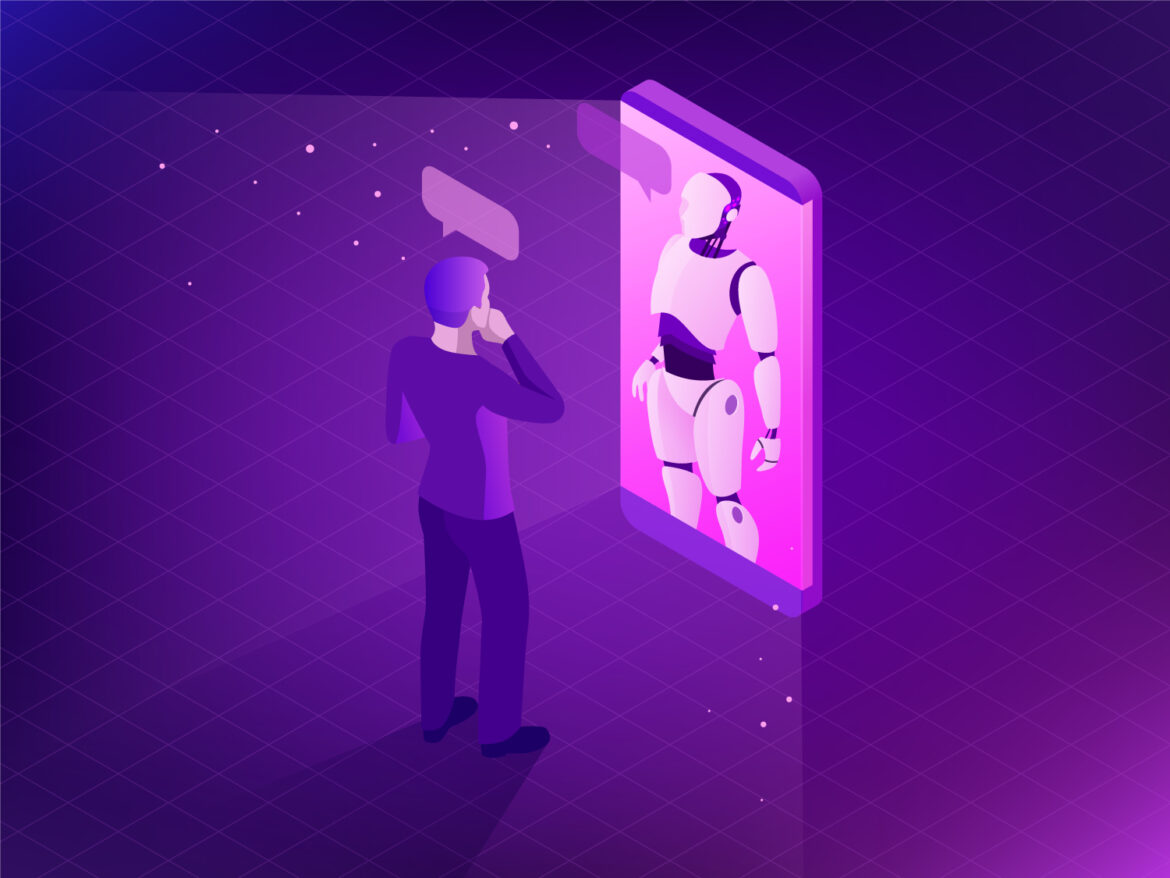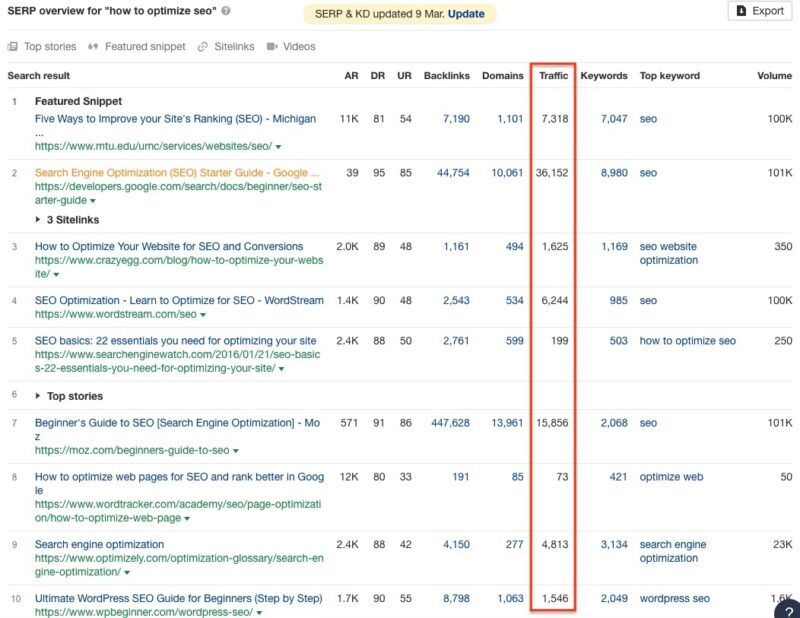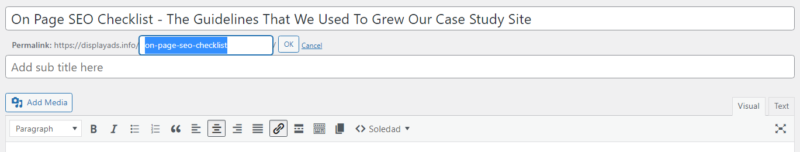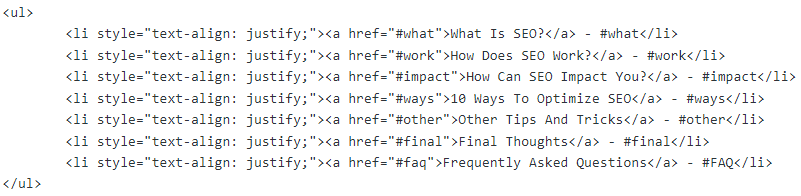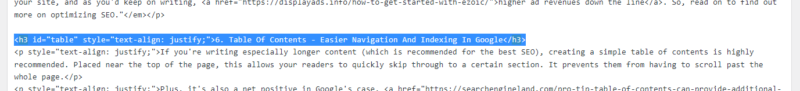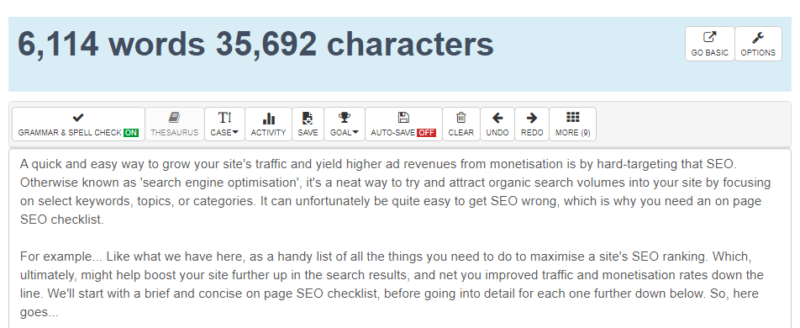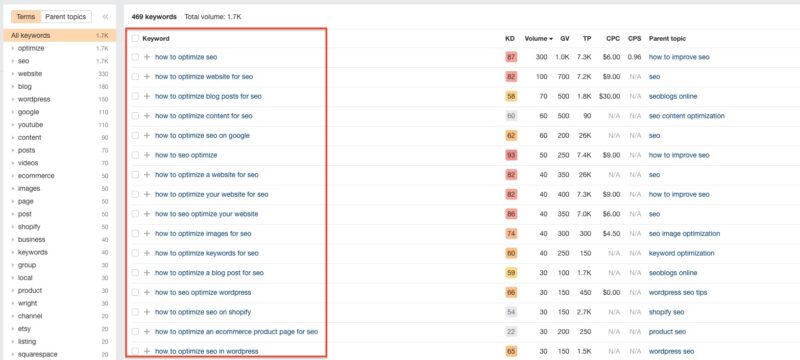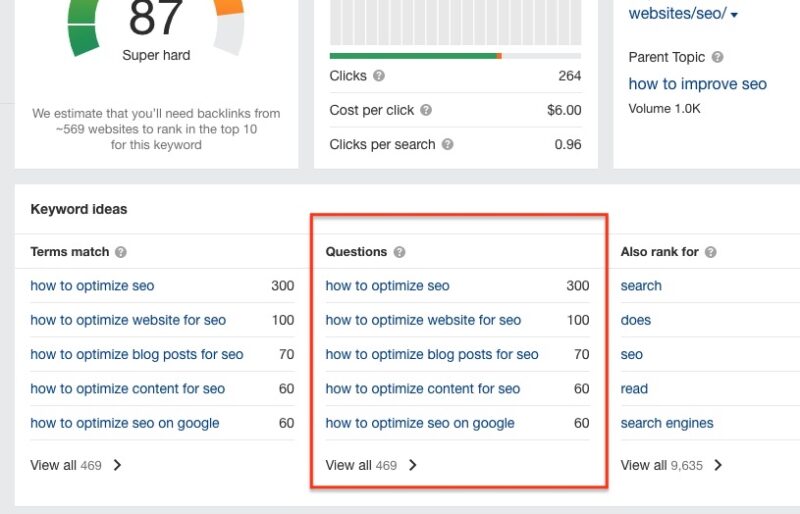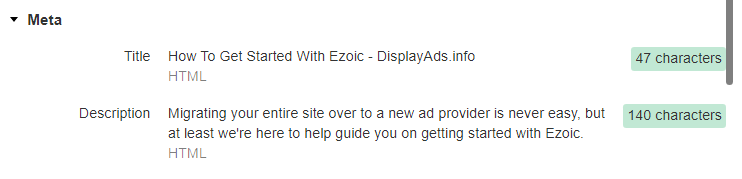A quick and easy way to grow your site’s traffic and yield higher ad revenues from monetization is by creating SEO focused articles. Otherwise known as ‘search engine optimization, it’s a neat way to try and attract organic search volumes to your site by focusing on select keywords, topics, or categories. It can, unfortunately, be quite easy to get SEO wrong, which is why you need an on page SEO checklist.
For example… Like what we have here, a handy list of all the things you need to do to maximize a site’s SEO ranking. Which, ultimately, might help boost your site further up in the search results, and net you improved traffic and monetization rates down the line. We’ll start with a brief and concise on page SEO checklist, before going into detail for each one further down below. So, here goes…
Step-By-Step On Page SEO Checklist
The check list assumes you have done your keyword research and selected a keyword worth targetting. This is the checklist we use to optimize our posts to rank for the keyword.
For now, let’s begin with a step-by-step, condensed on page SEO checklist for your reference.
NOTE: You can click on the main bulleted points below (i.e. “Language” or “Search Intent”) to skip ahead to the detailed explainer if you want a more in-depth analysis.
A) Understand Search Intent – Use Correct Language
- Language – Use the right language/dialect/tone based on where most of your traffic is from. If your audience is mostly North American, for example, you should use American English instead of British English.
- Search Intent – Before you start writing, make sure you understand the intent, objectives, or needs of the folks searching up a certain keyword. In other words, try to get to grips as to what they might be looking for, and write for that and only that:
- When someone types in a particular keyword, Google will show its listings based on the most relevant search results. In doing so, Google hopes to meet the intent and requirements for searching up the terms in the first place and to provide the most relevant information (this is why the world uses Google).
- Study the highest-ranking sites in the search results, and understand what those pages are about. In particular, look at how they’re able to meet a user’s search intent and try to match that in your own content, with a unique twist.
- Use these analyses to build your content around answering or providing details for that keyword. On top of that, supplement your content with more information that might be of use to the reader, in addition to meeting the search intent.
B) Page Setup And SEO Focus – Titling, Permalink URL, Intro, Indexing
- Title – Ensure that the targeted keywords are a core part of your page or article title, and make that title as descriptive as possible. Better still, include the keywords as the first part of the title, right at the front (Exact match the title).
- URL – Before you publish said content and make the page live, the page’s permalink URL should be exact matched with the keyword. Therefore, remove any unnecessary wording or numbering that’s not a part of the keyword.
- Introduction – The keywords should appear at least once in the first paragraph. And, within the first 150 words of your article.
- Table Of Contents – For easier navigation and indexing within Google’s search results, you should try and create a table of contents (This is called site links). Pin this near the top of the page, and link out every item within your table of content to the main headings and subheadings that users might skip to:
- Start by creating a bulleted list with short and detailed terms and wording for every index item.
- Create a hyperlink for every item, and start by typing in # followed by a contextually linked term. For example, #keyword as a linked phrase.
- Go into your editor’s HTML mode, and add id=”keyword” within the heading or subheading that you want this index item to link towards.
- For instance, it should look something like, <h2 id=”keyword”>How To Find The Right Keywords For The Best SEO?</h2>
C) Improved Page Readability – Subheadings, Keyword Density
- Subheadings – Even for shorter content, it’s good to include subheadings within the page to break up the text. Moreover, it helps to separate certain sections from one another, and by creating a guided and structured format that’s easier to read into:
- Use as many subheadings as you want – the more the merrier. Adopt H2 styling for main headings or H3 and H4 for subheadings below that.
- Each subheading should be short and contain no more than 300 words following that. Break these up even further with H3 or H4 if necessary.
- Ensure that the keywords, as you’ve assigned in the title, permalink URL, and so on, appear in a fair few headings/subheadings.
- Write each heading/subheading with benefit-driven wording to capture the readers’ attention (i.e. “Why Is That The Case?” or “How Can This Benefit You?“). Alternatively, provide some context or details (i.e. “A Few Reasons Why This Is Bad For You” or “Here’s Why This Isn’t A Good Deal“).
- Keyword Density – The rest of the content needs to include the keywords, word-for-word. For longer articles, you may have to use more of them, but avoid overusing or over-optimizing their usage. Use a plugin like Yoast SEO to help guide you.
D) Content Formatting And Key Terms – Linking, Wording, Images, Secondary Keywords, FAQ
- Linking – To best boost your site further up the search rankings and game on those SEO algorithms, your content needs to include links:
- Have some links that lead to external authoritative sites around the keywords and those sites that might supplement your content further. However, avoid linking directly to your contents competition i.e. those pages that you’ve sampled, or ones that directly include the keywords in their URLs.
- Include some internal links that lead to other pages within your site, as well. Find articles that can be of relevance to the readers.
- Wording – Long-form articles with thousands of words usually rank better for SEO than short pages:
- Use tools like Ahrefs to gauge how long your competitors’ pages are, and try to match or beat their word count. We target a minimum of 3,000 words per article. That is a great baseline.
- For easier readability (which can impact your SEO ranking), shorten each sentence and paragraph. Stick with a limit of 20 words for sentences, and 65 words for paragraphs as a soft limiter.
- Images – Firstly, make sure that whatever images you’re using have copyright permissions with proper licensing and editorial rights in place to avoid infringement (you can thank me later):
- Filenames – When you’re uploading images or setting them up, make sure the keywords are in the filename, instead of a generic set of letters and numbers.
- Alt Text- Since search engines like Google can’t “see” the images, you have to provide some context for each picture. Include alt text and descriptions for all the images (especially the Featured Image that’ll be your page’s thumbnail). Use the keywords and other variables to explain more about the image.
- Secondary Keywords – Use tools like Ahrefs to find secondary or related keywords that might have some traffic to them. These phrases or terms could be included in the headings/subheadings and might have a section or two dedicated to them. This will help to boost traffic and SEO.
- FAQ – Create an FAQ section around the keywords, to answer popular or commonly asked questions. You can use tools like Ahrefs to identify the most popular FAQ topics for certain keywords. Then, be sure to have the whole FAQ section wrapped in Schema, so that it might appear in the search results (as pulled out question and answer section).
E) Final Editing Process – Videos, Metadata
- Videos – Rich media like videos and images are a great way to boost engagement from your users as well as maximize your SEO. Embed at least a couple of videos from YouTube or elsewhere, this will massively increase the reader’s time on page.
- Metadata – If you search for something in Google, and notice text displayed in the search results with a title and brief description underneath for each page, that’s metadata (The blue and black text). Thus, it’s important that you set this one up correctly:
- Double-check the meta title, which will eventually appear in the search results. It usually defaults to the article’s or page’s main title, but make sure that the keywords are in it, along with a descriptive title.
- Write a brief meta description. Ideally, this should quickly summarise the entire article and content. This has to match the user’s intent and be written in a way that describes just what they’re looking for. In doing so, you want to get them to click on your page while browsing the search results.
Detailed Explainer On Our On Page SEO Checklist
Now that you’ve gone through the shorter version of our on page SEO checklist, let’s get right into further detail for each and every one. Why is it that we’ve made the recommendations we’ve espoused earlier? Let’s study our on page SEO checklist a bit more…
1. Language – Understand Where Your Readers Are From
You can use tools like Google Analytics to understand your site’s traffic, and in particular, from what part of the world your users are from. To best cater your content to them and make it easier to read, you should ideally the right language, dialect, or tone that’s familiar to most of your audience.
For example, let’s say that most of your site’s visitors are from North America. If that’s the case, your content should be written in American English, not British English or otherwise. Instead of organised, colour, or centre, or should be written per the American form of organized, color, or center.
In addition, your vocabulary and phrasing could be fine-tuned to better match the mother tongue of your site’s majority audience. For instance, instead of writing crisps, biscuits, or petrol, you should use the Americanised form of chips, cookies, or gasoline. You will be surprised how many writers don’t consider this.
2. Search Intent – Find Out What Folks Want To Look For
The next, and more consequential step on our on page SEO checklist, is understanding your reader’s search intent. In short, this means trying to understand more about what your users are looking for whenever they type something into Google. For example, “how to optimize SEO”. More importantly, you need to make sure that the search term has decent search volume. If you optimise your content well for a term that no one is searching, no one will read it. Look for keywords with over 400 monthly search volume as a good baseline.
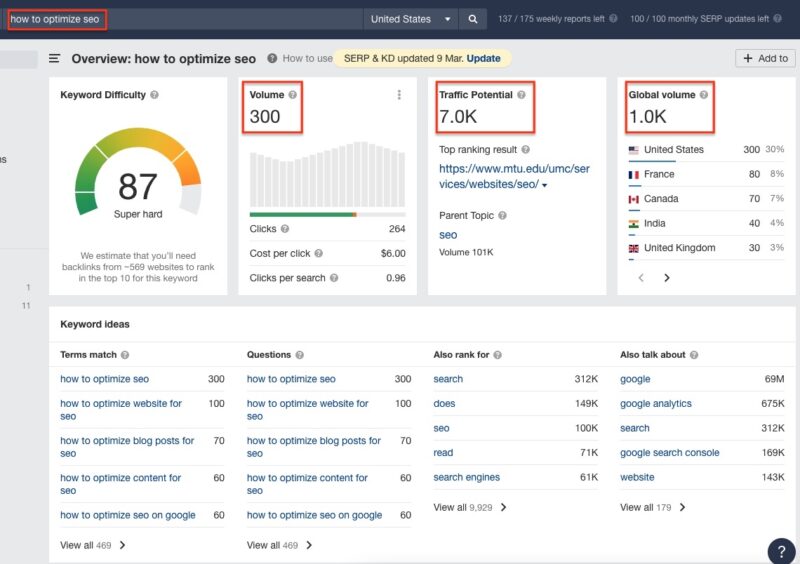
So, what is the intent and goal behind wanting to search for this? We can speculate, in this scenario, that someone might be looking for techniques in optimizing a site’s or content’s SEO ranking. That’s why you’re here, glancing at our on page SEO checklist, right? It may signal that the users:
- Want to learn how to optimize their site’s SEO, but don’t know how or where to get started.
- Desire to understand the tips and tricks, and maybe get a checklist of what needs to be done to try and optimize a page’s SEO.
- Might be unsure about the dos and don’ts of what to do when it comes to optimizing a page’s SEO.
- Are seeking any cheats, hacks, or unknown methods of gaming the search engine results to yield a better SEO ranking.
- Could be interested in other subjects such as understanding what SEO is, how Google’s algorithms work, or how better SEO ranking could impact your site’s growth.
Put yourselves in the shoes of someone who might want to search for “how to optimize SEO”. What is their mindset and what do they hope to gain by looking that up? Take some time to try and analyze this closely. Here are some ways for you to gain more insight into the search intent:
2.1. Looking At The Top Search Results
When you type in “how to optimize SEO”, Google will display (in order) its search results based on the most relevant results. Different search engines (i.e. Bing, Yahoo, DuckDuckGo, etc.) may have distinct ways of measuring which ones are the most relevant, and the rankings might differ.
Nevertheless, the top of the page should be filled with the most popular sources for those wanting to learn how to optimize SEO for their web pages. Search engines like Google, of course, would naturally want to meet the search intent of their users. This is where you can begin your analysis.
2.2. 
Now, isolate the top-10 or so pages in the search results for a particular keyword that you’d want to write about. For example, “how to optimize SEO”. Click on the pages closest to the top of your search results. Then, study each one to find out why they’ve been ranked so high in the first place.
Look at how they’ve been able to match a user’s search intent or provide additional value with any extra information. While you’re doing that, compare that top-10 (alternatively, you could just look in the top-5 or expand to the top-20 of the search results), and see how they vary.
Now, you can analyze these sites even further, such as (as an example):
- Do they answer what the user is looking for, and how much detail have they dedicated to answering it?
- What other information are they including besides just the direct answer which has made their site this popular? Could you also add these to your content?
- What else are they writing about that isn’t exactly relevant, but could still provide value or a form of engagement for their audience?
- How are they explaining things, and what style of formatting have they gone for? For instance, have they included a bunch of tables, lengthy explainers, comparisons, and whatnot?
- Where does one website vary in its content or meeting search intent compared to the other sites? Is there a possibility you might amalgamate your finding from the results page into one mega article perfectly matching the search intent?
2.3. Start Creating Your Own Twist On The Keyword
Finally, you can use the analysis to draft your content. Your priority should be trying to meet the search intent, first and foremost. In other words, providing extensive details and explanations on how to optimize a page’s SEO scores (based on our example, as we’ve mentioned earlier).
While you may use those sites you’ve referenced earlier as an inspiration, always remember to make yours unique. As such, your content shouldn’t be a straight copy-and-paste. Or, echo its formatting or writing so well, that one could barely tell the difference (this is plagiarism and it will never rank well). Furthermore, write as much as possible.
For instance, let’s say that Site A writes about how to optimize a site’s SEO. Meanwhile, Site B looks into the subject of how SEO impacts your site’s search rankings. Whereas, Site C has an on page SEO checklist that might be handy. You might consider taking bits here and there to add to your page.
Add as much supplementary information as possible to cover a wide variety of relevant topics aside from how to optimize SEO. For example, what are the benefits of improved SEO, or how does SEO work? The more you write, the more it’ll target and bring in users who search for similar keywords.
3. Title – Keep The Keywords In The Title For Best SEO
Just as important as the content itself in our on page SEO checklist, we have the titles. This is the first thing that most people will see as they click on your page. Yet, search engines will also have to take that title into account to be indexed into search results. Therefore, the most ideal titles should:
- Be descriptive, and briefly summarise some details, conclusions, or insights into what the readers will find once they read further into the article.
- Be catchy, as to catch the readers’ attention and encourage them to keep reading on. However, it has to be done without being written off as clickbait, as that would turn users off your site for good.
- Have the keywords in the title. This is crucial, as lacking the keywords in the titles would significantly impact that page’s SEO ranking. Some argue that it’s better to include that in the front.
Let’s use our earlier example for “how to optimize SEO” as the keywords. How can we craft the title around that? One sample would be “How To Optimize SEO – 10 Tricks For Upping Your SEO Game“. This ticks all 3 factors that we’ve noted earlier – descriptive, catchy, and include the keywords.
4. URL – Exact Match The Keywords In The Permalink URL
Similar to the titles, that page’s permalink URL (once it goes live) should be exact matched for the keywords. This is another way to game the search algorithms and help boost your site further up in the search rankings. It’s due to the fact that Google might see this site as more authoritative.
Thus, giving you a chance to outrank other websites. By default, the permalink URL should reflect a page’s main title in full. What we ideally want, as we’ve detailed in our on page SEO checklist, is to exact match the keywords, word for word. Here’s an example of what this may look like…
- Let’s say that the page’s title is “How To Optimize SEO – 10 Tricks For Upping Your SEO Game”. The permalink URL would automatically look something along the lines of “https://www.sampledomain.com/how-to-optimize-seo-10-tricks-for-upping-your-SEO-game“, assuming you’ve not made any edits.
- Instead, what we want for the best SEO scores would be “https://www.sampledomain.com/how-to-optimize-seo“. As you can see, besides the actual domain name, the permalink URL only has the keywords, exact matched word-for-word. So, go ahead and remove any excess numbering or wording.
5. Introduction – Have Your SEO Keywords Present Early On
The introductory paragraph is a crucial barrier to getting folks to read further into the article. If you have a poorly written introduction with nothing but fluff and no meaning in the words, this’ll reflect poorly on the rest of the content, no matter how good the rest of it is. So, do be cautious.
This paragraph should contain teasers and summaries as to what the reader might find as they keep reading. It ought to include bold or eye-opening statements that readers will be able to learn further down in the article. Just like the title, it has to be brief, descriptive, but eye-catching at a glance.
Moreover, and as we’ve touched on with this on page SEO checklist, it needs to include the keywords. Specifically, the keywords (exact matched again, word-for-word) should appear in the first paragraph written, and within the first 150 words. Here’s an example for our abovementioned sample keyword:
“We know that getting SEO right for your webpage can be tough. So, here are some ways where you can learn how to optimize the SEO for your website. With just 10 simple tricks, it’ll aid massively in boosting your site in Google’s search results. Thus, leading to more traffic to your site, and as you’d keep on writing, higher ad revenues down the line. So, read on to find out more on optimizing SEO.”
6. Table Of Contents – Easier Navigation And Indexing In Google
If you’re writing especially longer content (which is recommended for the best SEO), creating a simple table of contents is highly recommended. Placed near the top of the page, this allows your readers to quickly skip through to a certain section. It prevents them from having to scroll past the whole page.
Plus, it’s also a net positive in Google’s case. Tables of contents are indexed within Google, and could even appear as additional clickable links in the meta section. This way, readers could click on an item right from the search results page, and jump to that specific linked section once the page loads up.
Technically, you can make your life easier by installing a table of contents plugin for WordPress, or a similar solution. However, it’s just as easy to create one on your own, with a simple bit of coding. To make things easier, let’s refer to our sample “how to optimize SEO” keyword again:
6.1. Create The Bulleted List
Start by creating a short bulleted list, containing items that would be linked to the main headings or subheadings in the article. For example, here’s what an imaginary indexed table would be like if we’d written a “how to optimize SEO” article, which we’d put beneath that intro we wrote earlier:
- What Is SEO?
- How Does SEO Work?
- How Can SEO Impact You?
- 10 Ways To Optimize SEO
- Other Tips And Tricks
- Final Thoughts
- Frequently Asked Questions
As you can see, our sample table of contents here was made to be short and easily understandable at a glance. It shouldn’t be overly long. For instance, rather than “What Is Search Engine Optimisation (SEO) For Websites“, we could condense it down to just “What Is SEO“. It’s easier to read this way.
6.2. Link (Through Hyperlinks) Each Indexed Item
Next, we have to create a hyperlink for each of the previously mentioned indexed items. This is how a click on one table of content items would instantly skip you to a linked heading/subheading. It’s quite straightforward, as you first have to highlight each item, and prompt to insert a link.
The quick keyword shortcut would be CTRL + K. Instead of actually copying over a link, simply type in the hash symbol (#), followed by a single contextually linked word. This doesn’t have to be overly complicated, and a single short word (no need for two words) will do.
Here’s an example based on our earlier table of contents, with their respective linked terms shown next to them (not hyperlinked):
- What Is SEO? – #what
- How Does SEO Work? – #work
- How Can SEO Impact You? – #impact
- 10 Ways To Optimize SEO – #ways
- Other Tips And Tricks – #other
- Final Thoughts – #final
- Frequently Asked Questions – #FAQ
When clicking on one indexed item, you’ll note how the permalink URL itself changes. Let’s say you clicked on the “What Is SEO?” item, hyperlinked with #what. Now, the URL changes from “https://www.sampledomain.com/how-to-optimize-seo” to “https://www.sampledomain.com/how-to-optimize-seo/#what“, as your screen scrolls over to the respective heading/subheading.
As you can see, each hyperlinked term is contextually relevant to what it’s linked to. While you could theoretically use #1 or #a and follow along with simple numbering or lettering (which might be easier to memorize as you’re formatting them in), you’ll get better SEO scores by using actual words.
6.3. Linking Each Indexed Item To A Heading Or Subheading
The next step would be linking these hyperlinked items to their respective headings or subheadings. Just so we could keep the table of contents neat, it’s best to link out to only the main and important sections of the page. To start linking them, you’ll have to go into your page editor’s HTML mode.
This is quite easy if you’re writing in WordPress or any other editor where markdown is possible. The next step revolves around finding the heading or subheadings that you’d like to link to. You could just CTRL + F to quickly scan the page, and type in “H2”, “H3”, or “H4” to find the (sub)headings.
The headings/subheadings in question might look something like, <h2>What Is SEO?</h2>, for a H2 heading. Otherwise, it’ll be <h3></h3> or <h4></h4> for H3 and H4, respectively. What you’ll have to do now is slot in id=”[hyperlinked phrase]”.
Just add the keywords that you linked from earlier but without the hash (#) symbol. So, that would look something like id=”what”. Now, slot that into the beginning <h2> code. The end result will be, <h2 id=”what”>What Is SEO?</h2> (with a spacing between H2 and id). Now, repeat this for every item in the table of contents.
7. Subheadings – Break Up The Text And Provide More Titles
Headings and subheadings are technically mini-titles. They help organize your content (especially for longer format pages and articles) by creating individual sections for sub-topics. Not to mention, they aid in breaking up the walls of text to make your page easier to read and follow through.
This structured styling ensures that your audience can more readily go from one section to another without getting confused. Even for shorter pages under 1,000 words, it’s still worth adding a few of the headings and subheadings to meet an optimal on page SEO checklist score.
You can start by using H2 formatting for the main, larger headings (but never H1, as that should be reserved for the title). This is followed by H3 for subheadings underneath it, and H4 for subsections below that one. Keep adding as many headings and subheadings as you see fit.
The keywords, in this case, “how to optimize SEO”, should be present in at least some of those headings or subheadings, albeit not necessarily word for word. For example, “Other Tips And Tricks For Optimizing Page SEO” still technically counts as having included the keywords.
Additionally, you have to keep the gap between each heading and subheading brief. They shouldn’t contain any more than 300 words each before you have to create a new heading or subheading. If you need to, you can break this up into smaller H3 or H4 if needed to continue a section.
7.1. Use Benefit-Driven Headings And Subheadings
One of the most important aspects of including headings and subheadings is what you write in them. As we noted earlier in our on page SEO checklist, we mentioned the need to include benefit-driven or attention-grabbing wording. Doing so keeps your audience engaged and intrigued.
There should be a message or point to be made, in a form of an open-ended question or remark in the headings/subheadings. You could include context or phrases that emphasize a certain comment, or something similar. Here are some samples that might catch your readers’ attention:
- Why Should You Optimize SEO?
- How Can Optimizing SEO Benefit You?
- Reasons Why Not Optimizing SEO Can Be Bad
- Here’s Why Optimizing SEO Is Important
As you’ll observe, these headings try to make a statement, which it then answers in the paragraphs that follow. Once again, they each include the keywords (although, don’t try to over-use them). The use of benefit-driven headings and subheadings is a boon for keeping your readers interested.
Plus, it can substantially boost your SEO scores, as search engines keep track of these headings and subheadings, as well. You shouldn’t restrict to using eye-catching phrases like these in the headings and subheadings, either. It’s equally as effective if you add them in while writing along.
8. Keyword Density – Use The Keywords More Often
This is self-explanatory, as the continued use and repetition of the keywords across the page will no doubt boost your SEO scores. Higher frequencies of the keywords reinforce the main point on that page, which is picked up more favorably when someone searches “how to optimize SEO”.
The inclusion of these keywords should be word-for-word. Although, the most ideal number of times to use it changes dynamically. For example, a 3,000-word article might demand that the keywords appear at least 7 times in the main body of text. However, remember not to over-use it.
Instead of 7 times, you might’ve mentioned it 70 times. Over-optimizing will have the opposite effect and might be seen by search engines as spam. If you’re using WordPress and have plugins like Yoast, it’ll actively inform you if you’re using too little, too many, or just in the sweet spot.
9. Linking – Include Internal And External Links
Moving on with detailing our on page SEO checklist, we have linking. This is another technique to get your site higher up in the search rankings. Search engines highly favor pages that have linking which provides authenticity to their content, by interconnecting your site with others.
This applies to both internal (links to other pages within your site) and external links (links to other pages from other sites):
- External Links – Embed hyperlinks that lead to outside, authoritative links. In this sense, ‘authoritative’ is defined as trusted domains with reliable information for its readers. In your case, find links that can supplement your content, or provide information that you haven’t explained in greater detail.
- Alternatively, you could reference a source from a third-party, or link out to a service or tool that you recommended (as an example). Though, be careful not to link out to those sites that would compete directly against you for clicks, such as pages that also contain “how to optimize SEO” in the URL.
- Internal Links – Include an equal or greater number of internal links to your page, too. These are just links that lead to other pages on the same site. So, be sure to pick out those internal links that could be relevant to the content.
- For example, if you’re talking about how to optimize SEO, you could link out to another article whose subject revolves around how to research keywords, for example. They’re relevant, and your readers might want to visit that other site once they’re done here.
As for how many internal and external links to include, it varies depending on how long the article is. For 3,000-word articles, at least 4 of each (internal and external) should be the bare minimum, albeit the more the merrier. Just make sure you avoid repeating the same links over and over again.
10. Wording – Higher Word Counts Are Better
Another point we made in our on page SEO checklist was the word count. It’s been noted that higher word count pages typically rank further up in the search rankings. Therefore, you could reasonably expect that a 10,000-word article might outrank a 1,000-word article of similar quality.
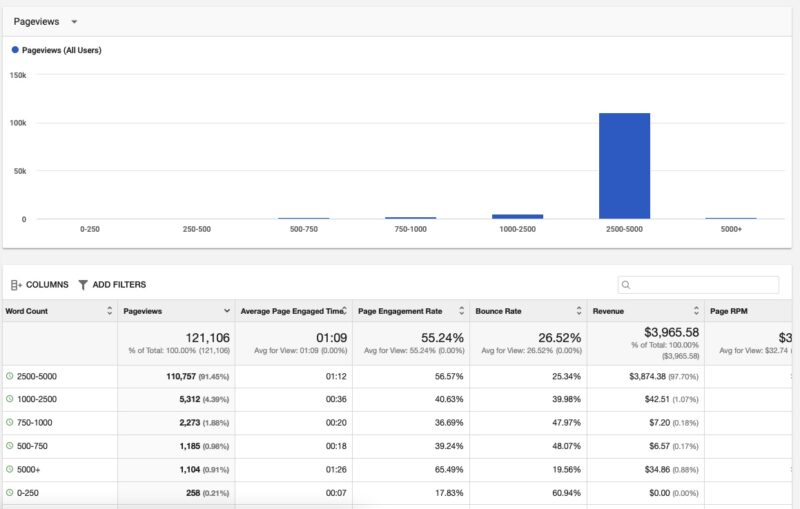
Ezoic report from our case study shows longer content ranks well. Most of our articles are 3000 words long.
In the eyes of a search engine, a high word count is indicative of content that’s been well-researched and took a lot of effort to polish. They may also see these longer pages as having more informative data to share, and thus, its algorithms would give them a higher SEO score (all thing’s considered).
Our suggestion would be to use tools such as SEO minion to count the words on pages. Here, you can gauge how long your competitors’ pages are. Once you’ve figured that out, you can try to match or out-do their word count. This might help you gain an upper hand in the search results. Although, be wary of how you structure them.
The readability of your page can put a dent in your SEO ranking if it’s done poorly. As such, while you may have a higher word count in total, try to practice with shorter sentences and paragraphs. Ideally, you should aim for a soft limit of 20 words for a sentence, and 65 words for a paragraph.
11. Images – Describe Them With The Keywords
As we’ve noted earlier in our on page SEO checklist, make sure you don’t just download and re-use an image from Google Images. Such practices could your site tangled up in copyright infringement lawsuits, which can be quite damaging, to a tune of thousands of dollars. Or, even bankrupt you altogether!
If you’d like to use pictures in your article, get all the right copyright permissions with proper licensing and editorial rights. Should you want to, you could even credit the creator or owner of that image, as well. Aside from that, you’ll have to be mindful of the keywords within the image for optimal SEO.
Firstly, let’s start with the image’s filename. A generic filename such as “IMG0001.jpg” wouldn’t rank well in Google, as its algorithms can’t read into it. Instead, rename that image to something along the lines of “seo_keyword_research.png” or similar. Ideally, it has to contain the keywords in the filename.
Speaking of Google not being able to “see” the images and provide search results based on what the images are showing alone, we have alt text. This is where you can type in a brief description that will provide some context for the image. It’s especially important for the Featured Image.
As you type in the alt text, remember to include the keywords along with other variables that might give Google some idea of how to index that image. If you want to provide context to the readers, you can try adding captions, too. Either way, describing the images is an important SEO consideration.
12. Secondary Keywords – Find Related Keyphrases And Terms
For the most part, your page or article should be written around a single, main keyword. Thus far, we used “how to optimize SEO” as a random keyword example. However, there’s a trick where you could try targeting other secondary or related key phrases that may be somewhat relevant to this.
The best way around this is by using tools like Ahrefs, which it’ll help highlight secondary and related key terms. Plus, you could analyze how much traffic they each have if you’d want to know if they’re worth working on. Here are some secondary/related keywords for “how to optimize SEO”:
- how to optimize a website for SEO
- optimize blog posts for SEO
- how to optimize SEO on Google
- how to optimize images for SEO
- optimize keywords for SEO
- how to SEO optimize WordPress
- optimize SEO on Shopify
- SEO optimize YouTube videos
As the name implies, ‘secondary’ keywords are similar variations of the keyword you’re already using, “how to optimize SEO”. While not entirely different, there are no downsides to including some of these secondary keyphrases in the headings/subheadings and dedicating a section to them.
They’re ultimately relevant to what you’re writing about (how to optimize SEO). And, it could boost an article’s SEO, as the search algorithms see that you’re encompassing several topics into one. On top of that, you get a chance to broaden the intended target audience beyond the original keywords.
For example, if someone wanted to look for “how to optimize images for SEO”, they could be directed to your page on “how to optimize SEO”. Including highly-popular secondary keyphrases and related keywords is a great way to increase the chances that someone will click on your article.
13. FAQ – Create A Section For Questions And Answers
Besides the secondary keywords and related keyphrases, you could also tack on FAQ topics in addition to the rest of your page. Once more, you could use tools like Ahrefs to find frequently asked questions that are related to the primary keyword – how to optimize SEO, as per our example.
Including a few frequently asked questions and subsequent answers is another neat way of attracting more traffic to your site. Users might ask questions, such as “what is SEO” or “how does SEO work”, which will be pulled in to your site as the answers for those questions have been indexed by Google.
Furthermore, it’ll provide a boost to your underlying SEO scores, as Google (or other search engines) would see your inclusion of answers to popular questions as a possibly reliable source of information. However, you can’t simply type in questions and answers within WordPress and hope it’ll work.
To properly have a functioning FAQ section that might show up in Google’s search results, you’ll have to wrap the section with tools like TechnicalSEO.com’s FAQ Schema Markup Generator. All you need to do is copy over the questions and answers, and it’ll then generate an HTML script.
You can then copy that script in full, and paste it at the bottom of the page’s HTML code. This would tell Google to prompt your FAQ section to open as a Schema. So, if someone were to type in “what is SEO”, the answer from your webpage would appear directly within the search results.
14. Videos – Embed A Couple Of Videos
Rich media, such as videos or images, are a great way to boost your audience’s rate of engagement. And, it might provide more information in a way that its written form might not necessarily convey. Better still, including videos and images are another alternative to improve your SEO standings.
As we noted earlier in our on page SEO checklist, it’s that easy to include at least a couple of videos from YouTube or elsewhere. If you happen to be monetizing your site through ad providers such as Ezoic, you could even leverage their video hosting service, too.
15. Metadata – Make Sure This Is Set Right
One of the most important steps to cap things off for our on page SEO checklist was the metadata. This is what folks have to interact with as they enter your site. If you search for (as an example) “how to optimize SEO”, the title and description that appears in the search results are the metadata.
Therefore, you should double-check to make sure it’s been set up properly. Firstly, make sure that the meta title doesn’t contain any oddities. It usually defaults to the main article or page title anyway, but it’s a good idea to just make sure. Then, you have the meta description, underneath the title.
This is a quick summary of the entire article, just between 100 to 160 words in general. By default, it’s set to keep reading the introductory parts of your article. Otherwise, you could write it manually, and make it clear what the users’ intentions are when searching up a particular keyword. I would recommend the use of Yoast SEO WordPress plugin for this.